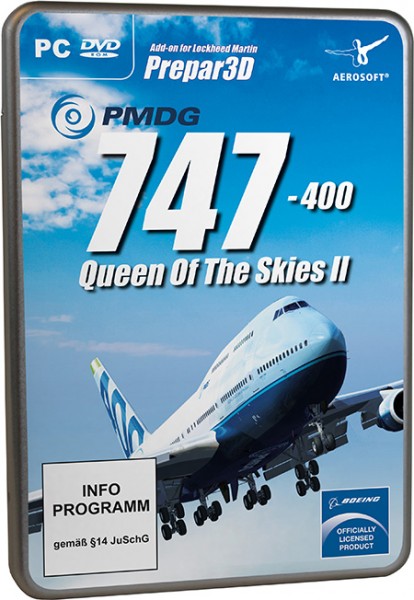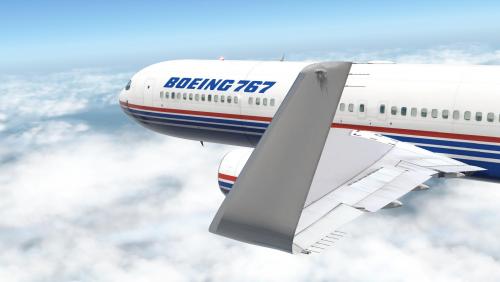Leaderboard
Popular Content
Showing content with the highest reputation since 04/17/20 in File Comments
-
2 points
-
2 points
-
2 points
-
A bit more feedback after completing a flight. 1) Anti-Ice LED. - You might consider adding some or conditions to toggle the LED on for any of the Pitot Heats (maybe just Capt and F/O, not sure if the STBY one should be included). 2) Low Hyd Pressure - This could be an error on my part / step I missed initializing the plane before departure, but this particular LED never turned off. the dataref you're checking is set to "1" so its legit on, but I'm not sure why its set to one or what that really means. I dont have any warnings displayed and all 3 Hydraulic feeds are on. 3) APU LED - I think the dataref you want is A300/APU/is_running. Inibuilds doesn't appear to be using the generic sim one.2 points
-
Regarding missing variables, please see my comments above for a workaround, there is nothing that I can do in the profile to remove the pop-ups, it needs to be addressed by Honeycomb (Configurator), I'll check the 'full reverse' scenario to see if I can replicate it. Also please remember I'm a community member that have spent tens of hours of my own personal time to create and share this profile with the community. so next time please add a 'please' to 'Need a fix'2 points
-
2 points
-
2 points
-
1 point
-
1 point
-
1 point
-
Thank you for this If you're interested I have managed to properly configure the Reverse Thrust levers for pull up to toggle the Reverse Levers, and then increase the Reverse Thrust with the Main Levers. I have also included a condition to ensure the Throttles are idle... I have shown here Lever 1 - obviously Lever 2 is the same Lever 1 Commercial Reverser / GA GoAround Press Event Condition: Custom Name: laminar/B738/axis/throttle1 Value: =0 Variable: Name: laminar/B738/flt_ctrls/reverse_lever1 Value: 0.0600001 Release Event Variable: Custom Name: laminar/B738/flt_ctrls/reverse_lever1 Value: 0 The TOGGLE value is actually 0.06, but for whatever ever reason setting the value 0.06 does not do anything, but 0.0600001 works perfectly. The DataRef value in XP translates this value to 0.061 point
-
1 point
-
I have some-what trough trial and error discovered that some of these re-names are non-existent so to me it sounds like QW has changed the naming schema of these commands. I did create a forum post in hopes they can confirm if the SDK PDF for QW787 is up to date as that is dated February 2019. For example one of the values that is a mismatch when the sim is started for me is this variable below: However, If you rename it to just ELEV_TRIM_UP fixes the problem for one of the variables that it doesn't recognize on startup, but it doesn't animate the button of the trim in the VC of the QW787. This is why my thought is that the file that comes in the QW787 install is not up to date or not accurate in certain regards. Some commands work but others don't. Hopefully QW or someone else can take the mantle from here.1 point
-
It would be terrific if users specified their operating system in order to not get hopes up too high. As of now profiles destined for Windows folks are not working for MacOSX folks due to the formatting of configurator profiles. Along these lines it would be great to receive some pinned info by Aerosoft when the new configurator 2.2 will be made available?1 point
-
1 point
-
1 point
-
1 point
-
1 point
-
1 point
-
1 point
-
1 point
-
1 point
-
1 point
-
1 point
-
1 point
-
1 point
-
1 point
-
1 point
-
1 point
-
1 point
-
1 point
-
1 point
-
1 point
-
1 point
-
1 point
-
1 point
-
1 point
-
1 point
-
1 point
-
1 point
-
1 point
-
1 point
-
1 point
-
1 point
-
1 point
-
1 point
-
1 point
-
1 point
-
1 point
-
1 point