About This File
Honeycomb Bravo Throttle Quadrant Template for the Flight Factor 757 V2. Import it via the Honeycomb Configurator (you need the latest version 2.0.0.1) or use the local load function.
if you need further assistance, please check out the following videos
https://www.youtube.com/watch?v=EHMP5Kj3ebA&list=PL-CM2J7huv9GsJLInEaXS71CKKU_5g3Sl
Not all buttons are mapped due to X-Plane providing a high level of flexibility within the GUI for assigning buttons and switches. Only those that aren't exposed or required conditions for more precise operation are mapped.
Please note this document was originally created by the Aerosoft team and I have simply 'borrowed' it to keep the level of information about this profile consistent with their approach.
I've created a couple of different types of button overlays. The second version is a @Hilversum4 design, to make it one piece and a bit more sturdy.




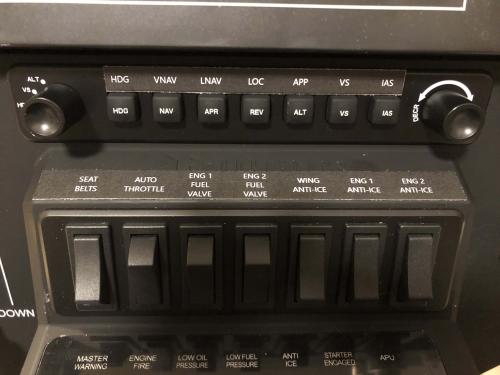
User Feedback
You may only provide a review once you have downloaded the file.