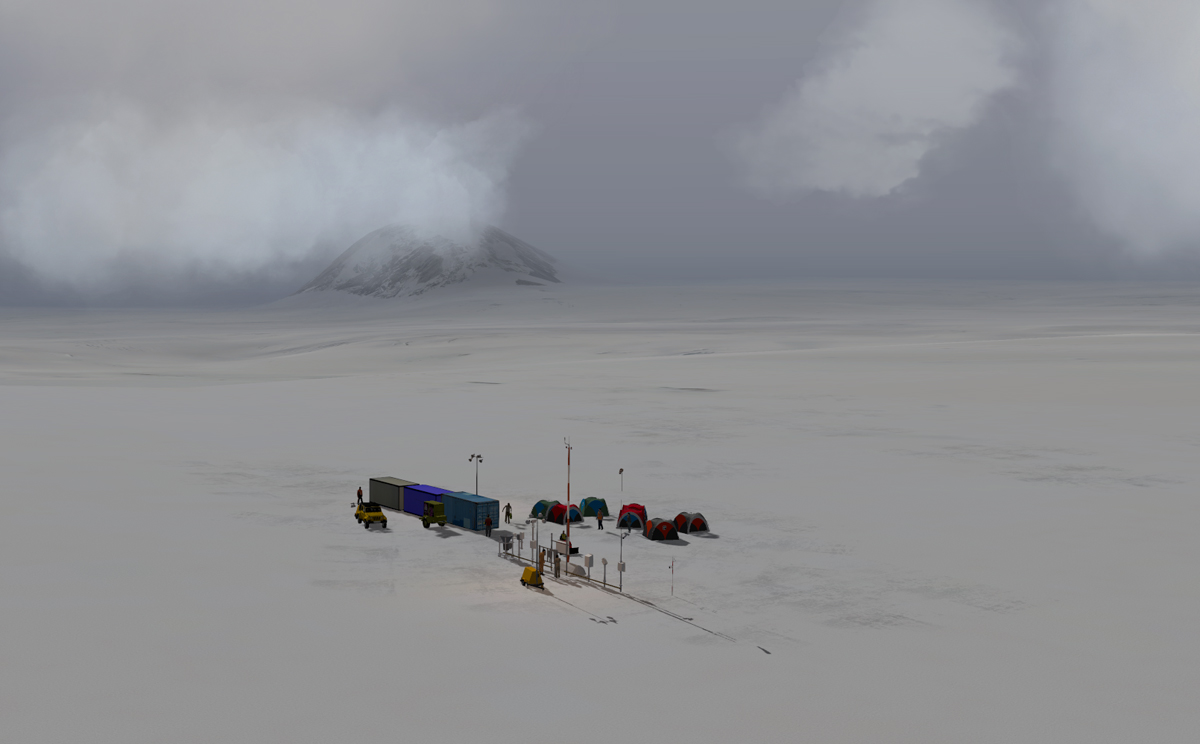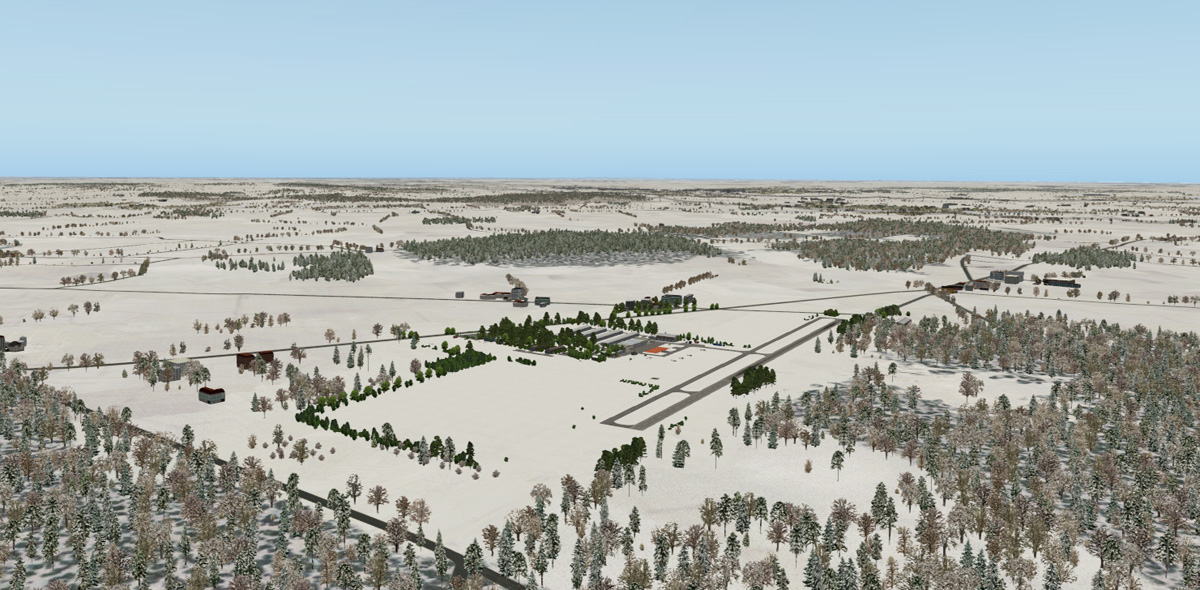Scenery Package (DSF)
DSF means for Distribution Scenery Format.
More information about DSF X-Plane structure can be found at http://wiki.x-plane.com/Anatomy_of_the_X-Plane_Scenery_System.
70 files
- 10162
- 18255
- 118
- 215
Updated
Updated
Updated
Updated
Updated
Updated
by
FlyAgi in Scenery Package (DSF)
Updated
Updated
Updated
Updated
Updated
Updated
Updated
Updated
Updated
Updated
Updated
Updated
by
LyAvain in Scenery Package (DSF)







.jpg.92c31845ee7fca6a5b806e6a7deb01c2.jpg)
.jpg.76e2fcc4a43ce59f87744f397f15e5ec.jpg)
.jpg.05dff696247bc08cd59d323f5526cb79.jpg)
.jpg.f12d102b10f65c494a4be5490c98d466.jpg)
.jpg.a9ec67710cfadbc8bb8cc68c0f6ca991.jpg)
.jpg.3a561242f0fe1b7fc6333428ca361418.jpg)
.jpg.6a3adad36f6b9d5d6444c83a253dcdf7.jpg)
.jpg.c2529803be53cc3776f69fa8d80924a4.jpg.dcc35df54fee6ce33dc7b06031c5946a.jpg)