-
Posts
2918 -
Joined
-
Last visited
-
Days Won
4
Content Type
Profiles
Forums
Downloads
Posts posted by Hanse
-
-
There is at the moment another easier way to solve the conflicts between the two airports: To exclude the Asobo Standard EDDF Airport from streaming / downloading = Create a new empty folder in your Community folder called "asobo-airport-eddf-frankfurt".
Regards,
Rolf
-
 1
1
-
 1
1
-
-
Am 22.10.2024 um 09:08 schrieb Mathijs Kok:
But Rolf, not only does your video actually show some of the landing issues customers discuss, it also seems to be of a different version of the product as it does not show some of the reported issues. Your manual describes things very well (it's a GREAT manual); it just does not match what I see.
Mathijs, as described on page 2 of the manual there are ofcourse minor differences between the manual and the actual version. The videos in the manual are to demonstrate the functionality of the procedure- and checklists (works exactly as described) and not the planes flying behaviour. If there is once a final version of the plane, I might adjust the total manual accordingly.
-
vor 13 Stunden schrieb hedaew:
1. What is the impact to the A330ceo if the user does not use the InGame Checklist or processes its tasks in a different order ??
2. Another question would be if different checklists would be supported ?
1. There is no impact on the planes behaviour iy you use different checklists and procedures.
2. If you how to program in XML and as long as you follow MSFS SDK rules you can write/use your own checklist .
-
vor 15 Stunden schrieb nikita1234:
This Plane is garbage that is not even worth calling base pack. The fact that Aerosoft still hasn't responded about the mess of a launch, tells you everything you need to know about the state of the plane and the developers. The took the money, released half baked product and goodbye
Just to state that the plane is "garbage" and talking about the "mess of a launch" is very very general. Could you please be more specific or are you just repaeting what you read somewhere. Very soon there will be an update (and more to come). That you do not know or are not informed about it does not mean the developers said goodbye........
-
 1
1
-
-
vor 22 Stunden schrieb Michael MB.:
ILS-Landing: It's like in your posted video 'Aerosoft A330 ceo PW - Procedures and Checklist -' at timestamp 1:11:41. Or is AP at that time manually set to Off? Or because of CATI reasons?
Hi Michael,
setting the AP and ATHR at that time is just an option. In RL and in case of CAT I the AP is normally set OFF at that time so that the pilot has time to adjust and to control the plane. In my case I just confirmed the CL option e.g. both were left on. I manually set the AP to OFF on my joystick a little bit later e.g. just before MINIMUM...... (to make a better landing!)
Regards,
Rolf
-
 1
1
-
-
vor 7 Stunden schrieb flieger1978:
Hello Rolf, if it is like you say please post a video of how you make a clean landing with all procedures you wrote. Simbrief is the smallest problem this product has.
Please have a look into the video on Youtube (link was part of my original statement) or look into the manual from section 18 (link was also part of my original statement) and the videos included for the various flight phases.....
-
Hi BR,
I do not understand what you are meaning with ILS-Landing behaviour. Your AP automatically shuts OFF without any manual interference? This is not normal because it should stay ON (p.e. in case of a CATIII Landing) until touchdown. Maybe you should look into your keybindings because maybe the AP OFF is connected with some key you are using during landing.
The problem with "breaking" is known and will be solved with the next update.
Regards,
Rolf
-
 1
1
-
-
There are many things mentioned in this thread which I think require some clarification:
- The content / missing features of this plane were clearly stated in the manual on page 2 and which was available before release please see: https://a330ceo-interactive-manual.aerosoft.com/
-
You can fly from A to B using all RL-procedures with the Ingame MSFS Checklist and without any problems. If you do not believe it have a look into the manual for the various flight phases and its videos or
- What "influencers" state in their videos is not allways correct. A good example is one stating that the SimBrief flightplan cannot be loaded into the MCDU and this is not correct. You can directly import your SimBrief flightplan into the MCDU using INIT REQUEST and even can load "old" ones additionally stating the Flight Number.
- Ofcourse there are still some minor bugs on which the team is working and soon there will be an update.
Please consider all this when making a statement on the Aerosoft A330ceo for MSFS.
Regards,
Rolf
-
 1
1
-
This will be changed in one of the next updates. The Link to the manual is https://a330ceo-interactive-manual.aerosoft.com/
-
AS Airbus P3D v5.2 HF1 EA Update
If in P3D v5.2 HF1 "Enhanced Atmospherics" (EA) is enabled, the liveries of all A318, A319, A320 and A321 models as well as the cockpits in all models (incl. A330) are displayed too dark and it seems that this version/ feature puts a brown haze over all the liveries and cockpits. Installing this update solves that problem and the original colors are displayed again.
Users not using EA should not install this update because then their liveries and cockpits would appear too bright. For more information on this update please read the attached file.
-
Submitter
-
Submitted13.09.2021
-
Category
-
-
Ok you were right - using the slew mode I corrected the position at the gate A23 EDDF and then AES started the gate procedure and I got the correct AES menu. I checked other gates at "Mega Airport Frankfurt - last update installed" as well as "Tampa Vienna Airport" and at some gates the position was correct and at others it was not the case.
So what I do not understand is even that all products are from Aerosoft (AES, EDDF and LOWW) they are not working smoothly together. So I will have to make a note in our manual that this is sometimes the case and how to correct it = SLEW MODE (Key Y).
Rolf
-
When you see the Followme Menü, normally this means, that the aircraft is parked outside of a Gate area. This could happen, when you place the Aircraft via the "Go to ..." Menu in the FS and the AFCAD, which define the location of the Gates is not fitting correct to the airport.
In this case, all the AI airplanes are also missplaced.
Can you check, if you try to park in the aircraft by following the Marshaller/Dockingsystem, if then the AES Position menu will be available.
Oliver, but how do I park the aircraft by following the Marshaller/Dockingsystem when I start a flight (you are right - currently I use "Go to ....."). In your manual you are starting also with "Landing - Followme-Car" but normally I do start my flights not with a landing ..... The procedure is quite important to me because I am working with Steffen Froemter on a plugin for the new Airbus X Extended and we have to align the procedures resp. describe those very clearly in our manual.
Thanks,
Rolf
-
Hi,
I just downloaded / installed AES 2.21. When I start FSX I select the Airbus X at LOWW (Tampa-Version) and a special parking position. Then I set the Airbus X to "Dark & Cold". When I now start AES (Crtl + Shift + W) the window opens "Follow-me car" e.g. to select a parking space etc. This means AES does not detect that I am already at a gate and the engines are dead. The same happens with other fully installed airports like Mega-Airport Frankfurt EDDF.
What do I have to do so that the AES window opens with "Beginn boarding"?
Thanks,
Rolf
-
Steffen Froemter today at AVSIM (http://library.avsim.net/download.php?DLID=150828) has released Version 3 of his addon for WILCO Airbus Volume and 2:
The basic idea behind this freeware package is to ease flying the WILCO Airbus Volume 1 (models A318, A319, A320 and A321) and Volume 2 (models A330-x and A340-x) in respect to opening and closing various panels (currently covering the complete view) as well as to automate and animate certain parts of flight procedures. “Ultimate Airbus A3xx V3” is therefore targeted at FSX users flying the WILCO Airbus Volume 1 and/or Volume 2
· Preferring the 2D-panel instead of the virtual cockpit
· Searching for an add-on which offers smaller sub-panels (for certain functionality like engine start) instead of always using the big pedestal or overhead panel covering the complete screen. All this sub-panels can be opened / closed using newly added clickspots.
· Missing certain panel animation e. g. panel and cockpit light, fuel dump as well as handling doors
· Looking to get some “procedure automation” by using a Co-Pilot e. g. to arm or disarm spoilers, setting flaps, switching on and off lights, setting gear up and down etc. (in total more than 60). This functionality also automatically opens/closes some of the new sub-panels.
· Wanting to get additional voice animation from the “pilot flying - PF”, the “pilot non flying - PNF” and from the “flight attendant - FA” (in total more than 65 announcements) as well as background sounds from ATC and the cockpit crew.
What is new compared to version 2
· Package now includes all features also for Volume 2 e. g. can also be used with A33x and A34x models
· App. 50 additional automated procedures (including for take-off-abort and go-around)
· App. 65 crew “calls” as well as cockpit crew and ATC background sound
· An installer is used which automatically backups the existing to be changed files and installs all necessary new files (including the documentation) automatically into the relevant FSX folders. A de-installer is available too.
· Bugs (p. e. black displays) from version 2 have been eliminated.
· It is available only for FSX only as the programming workload; the testing as well as maintaining the documentation for two versions (FS9 and FSX) otherwise would have been too much.
Additionally a detailed description of the software resp. its functionality (17 pages) as well as an extended flight tutorial (36 pages) for the WILCO A320 considering the functionality of “Ultimate Airbus A3xx V3” in English and German are content of the installation package.
Hanse
-
 1
1
-
-
Hi,
is there anybody who can tell me why p. e. "Jetways - FSX command CRTL+J" or "Fuel Trucks - FSX command SHIFT+F" do not work in Aerosoft products like "Frankfurt Mega Airport" or "German Airports p.e. Hamburg EDDH"? Is there anything I can do to make this work without spending additional money like buying AES?
Thanks
Hanse




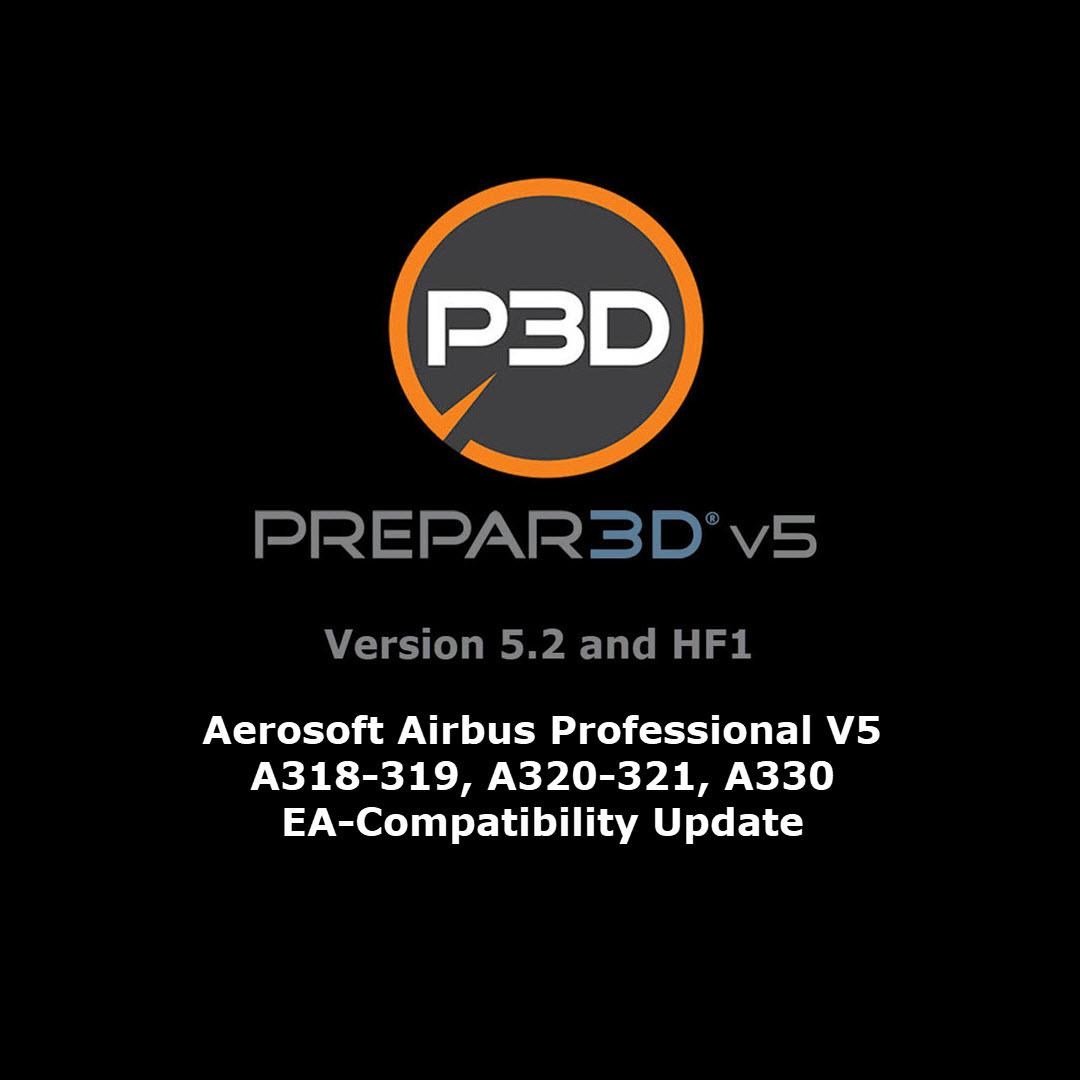
Aerosoft EDDF - GSX - Parking- and Stop-Positions
in Airports
Posted
In Aerosoft EDDF there is an GSX ini-file included whith many wrong parking- and stop-positions defined. Especially for the "HEAVY" gates with two jetways (like A20 - where the outer one is animated). In the original airport bgl-file the parking resp. stop position is defined correctly for "heavy" planes so that the outer jetway connects to the door 2 left, which is common in real life in case there is only one jetway (reason: Economy Class passengers should not walk entering or leaving the plane via the Business Class). If I delete the two lines this_parking_pos = and parkingsystem_stopposition = in the "EDDF-Aerosoft.ini" file for gate A20 then the plane is parked / loaded correctly as you can see in the attached picture and the jetway attaches to door 2 left. If I use the original ini-file (delivered with the software) then the planes parks not at the defined position according to the markings on the ground (but somewhere else and the jetway will be attached to door1 left).