-
Posts
301 -
Joined
-
Last visited
-
Days Won
15
Content Type
Profiles
Forums
Downloads
File Comments posted by steve dra
-
-
4 hours ago, choise6 said:
Left, right "KOREAN AIR" font size is larger. Thanks!
Ahh...yes....I saw those photos when I was researching this paint. As it turns out...they had 2 variations as to where the Korean Air was painted on the fuse. The one you show and the one that I painted...shown here:
https://www.planespotters.net/photo/330601/hl7587-korean-air-lines-airbus-a330-323
Thanks for pointing it out.....I actually looked at those same pics when I was finalizing my paint and thought to my horror that I painted it wrong....then when I compared them to the actual pics I downloaded and used for this paint...I noticed the difference. Who knew that KAL changed the position of the Korean Air on the fuse....I certainly didn't before I started this project.

Actually looking closer at my paint...the font is in the correct place but does seem to be a bit smaller...vertically speaking. It looks to go just above the door line...I'll check it out and correct if its not just the angle of the screenshots I'm looking at. Thanks for the feedback!
-
On 3/29/2020 at 8:53 AM, choise6 said:
Thank you very much. Wonderful livery!!
But "KOREAN AIR" logo too small..
Can you be a little more specific? Maybe screenshots compared to real pics as a reference?
I "think" you may be talking about the Korean logo acting at the "O" in "Korean Airlines"....let me see what you're seeing and I'll correct it if needed.
Thanks!
-
Hey Brett...
My plate is pretty full at the moment.
I haven't even gotten the new CRJ yet.
 Asd I have no idea how different the texture maps are for it in comparison to the older version.
Asd I have no idea how different the texture maps are for it in comparison to the older version.
In addition to the A330 paints you may have seen by me (just look here.....Steve's A330 paints).....
...I'm also a PMDG beta team member and have been painting the Baby Boeing for the upcoming release (its not released yet)....
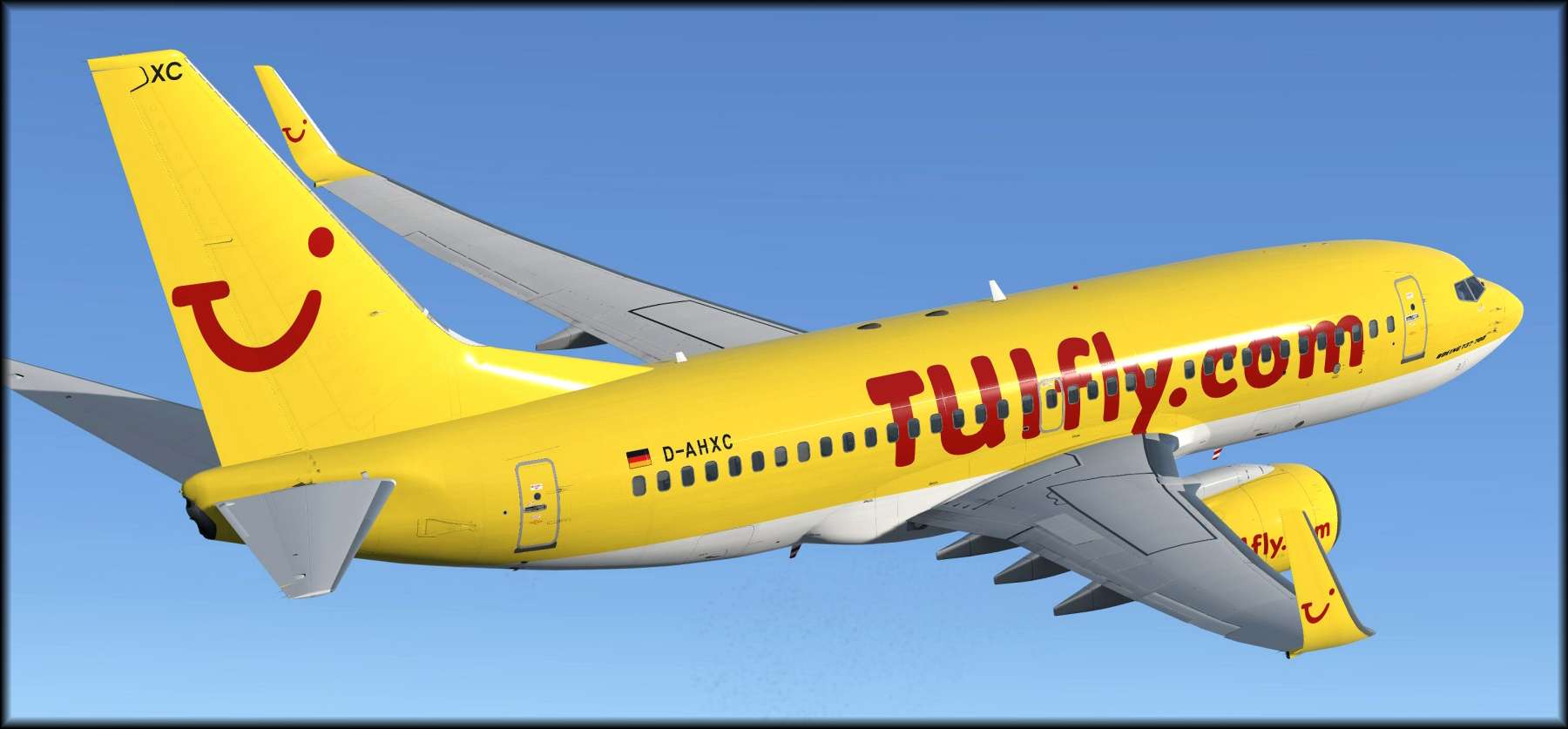
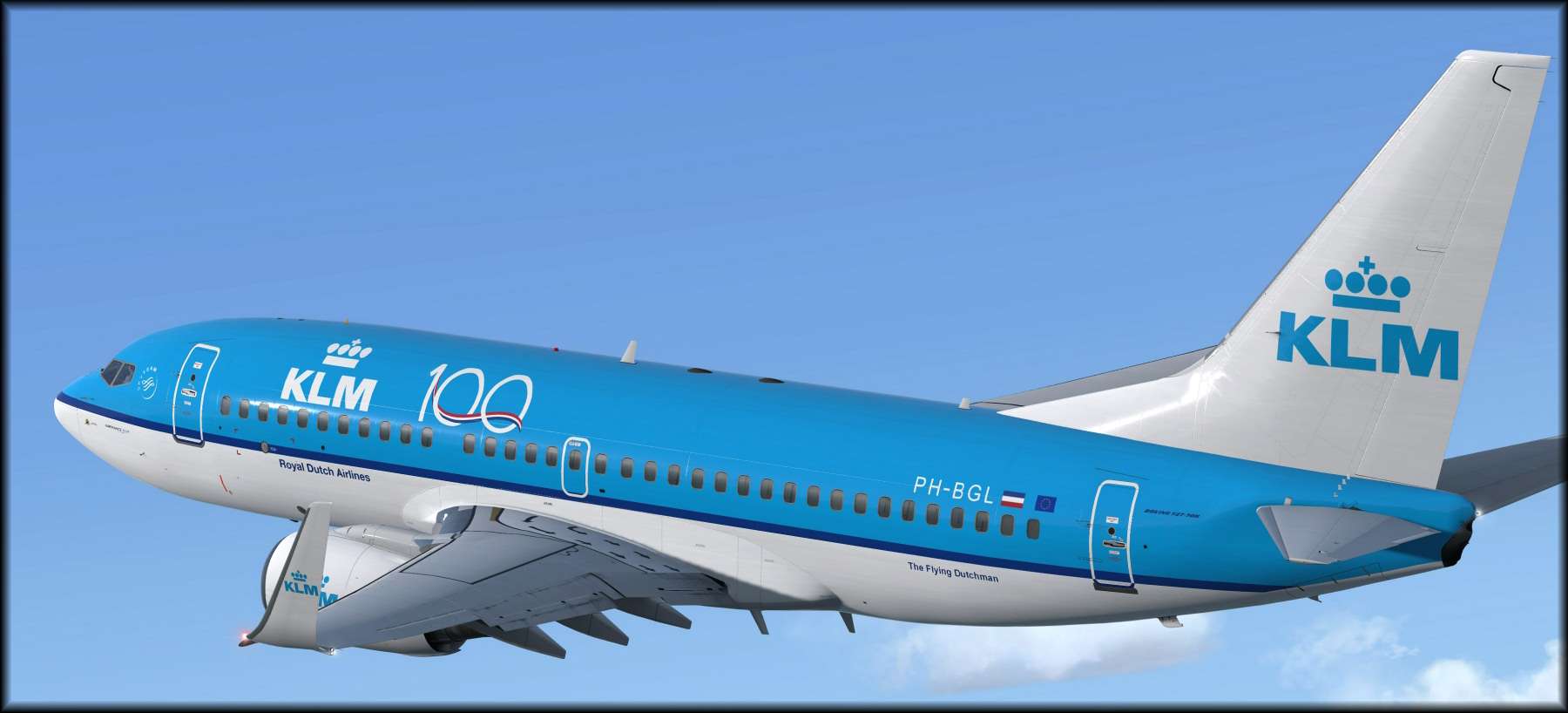

So its not like I don't want to move the textures over (or even update them using the new PBR method I did for my American A330 Mica-infused silver paint shown below)....its just a little crazy at the moment for me.

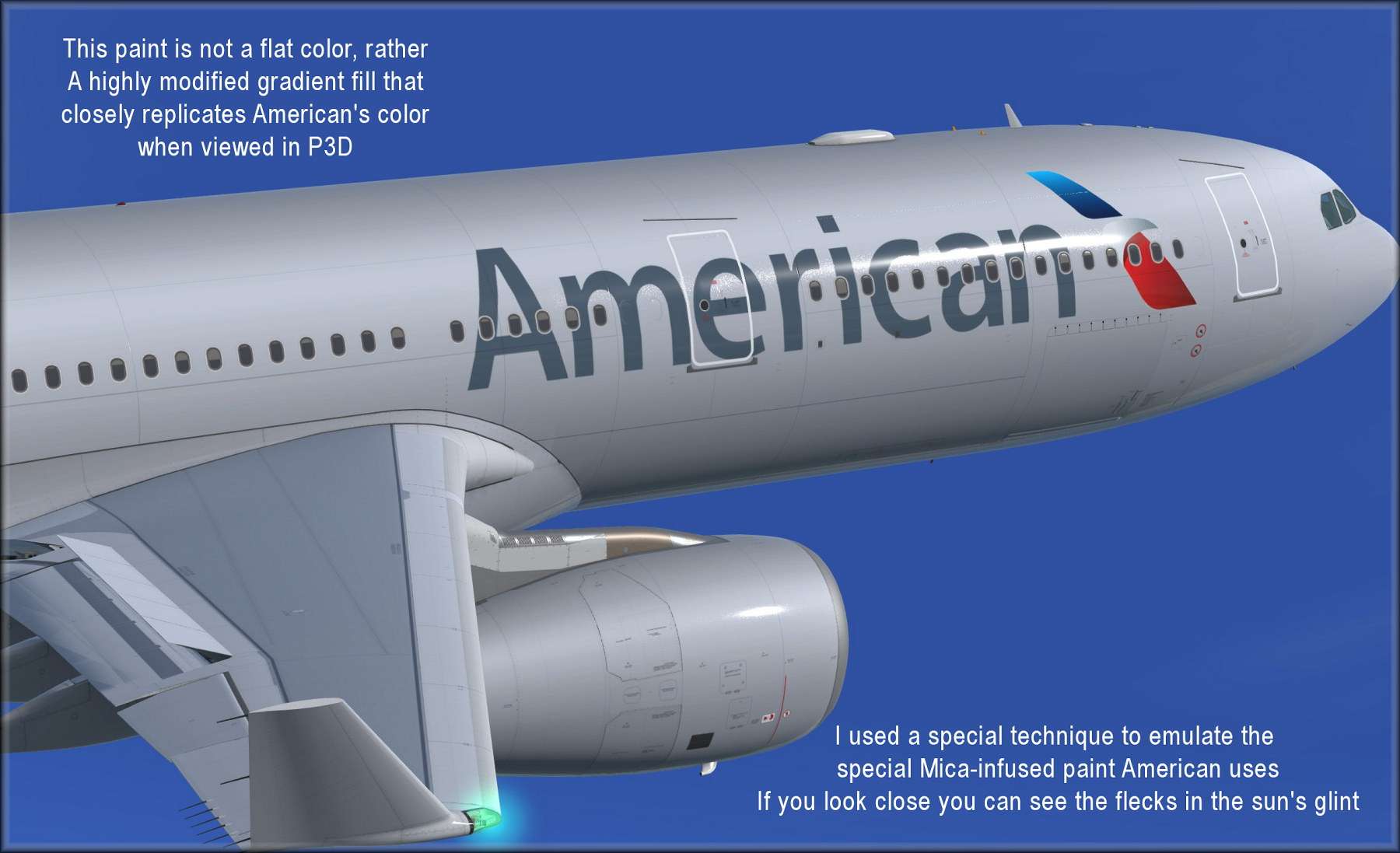
-
Air Canada "Toothpaste" livery in the library now.

-
Excellent paint!
Very good job aligning all the lines on the various texture maps!

There are a few areas that need a little paint to make them match the bottom of the plane....
On the AS_A333_EXT_WANNE_A.dds map....color these areas the same as the bottom color....
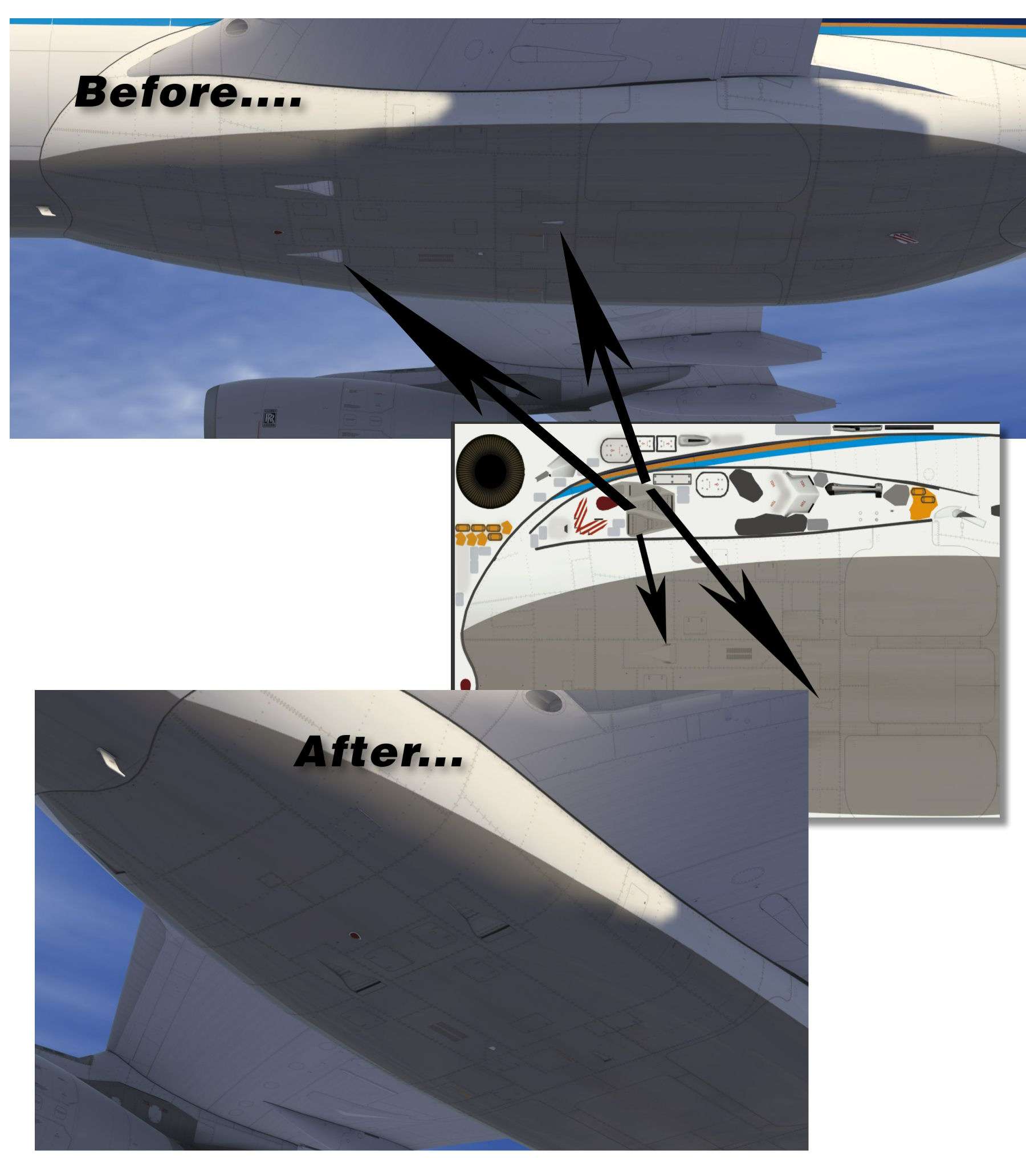
Also...the vents on the fuse....paint them the same bottom color as well...
They are here:

Keep the great paints coming!
-
Merry Christmas everyone!
Thanks for the reviews and comments on my paints, I try to give you guys the best paints I can.
Here's a painter's version of a Christmas Card.


-
Great job on the yellow bird!
I'm doing the new A330-300 P2F (Pax to Freighter)..... flown also by DHL...I love flying Freighters.
Customized the bump maps to give a 3d effect to the new cargo door on the converted passenger A330.
Hope to have it done soon.

-
 1
1
-
-
Hey Gustavo.....wonderful job on all the repaints!
I've noticed a small part on the tail ....especially ones with a dark tail.
The part in question is on the AS_A333_EXT_TAILFIN_A.dds map and is right here:
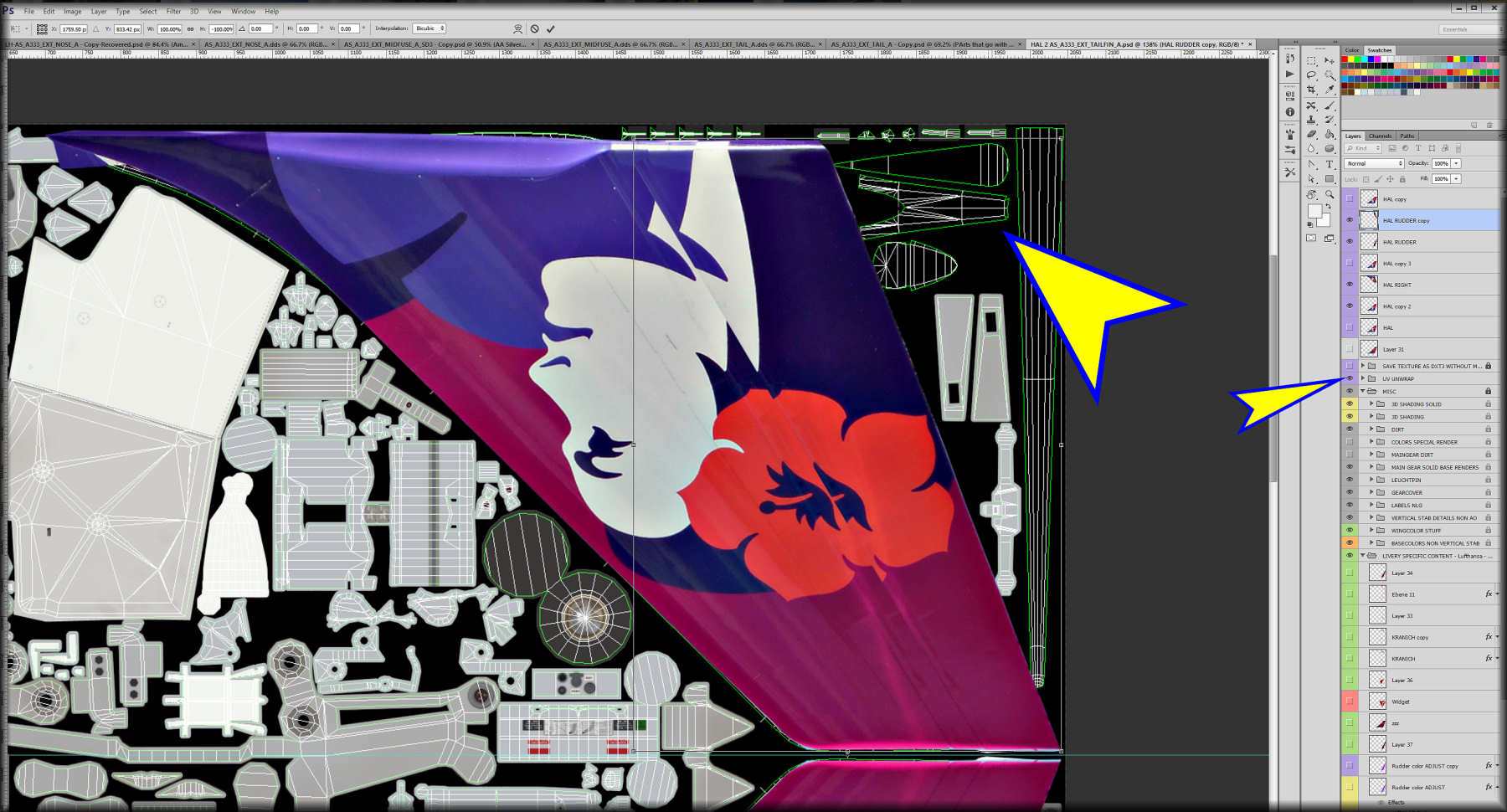
I'm sure you have your own method, but in the spirit of sharing I thought I'd show you how I do this which is to turn on the UV UNWRAP layer to see the model line boundaries....it really helps seeing the green lines denoting where the boundaries are.

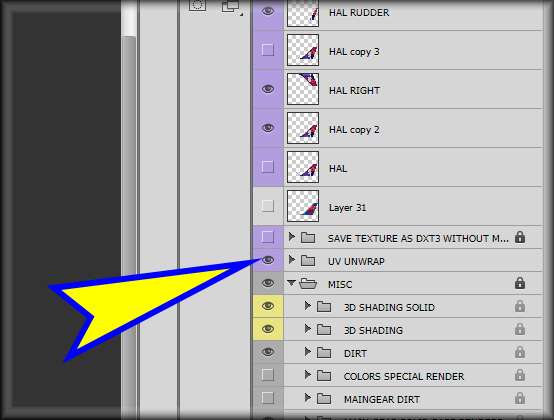
Keep up the great work painting...and for goodness sake leave some liveries for the rest of us to paint! LoL!!!
-
12 hours ago, FWAviation said:
I'm terribly sorry, @steve dra, that I'm still nagging about your livery - but I installed it meanwhile and had the impression that the grey belly of the plane is a bit too lightly-coloured. Depending on the lighting conditions in P3D, it can sometimes hardly be distinguished from the white upper parts of the fuselage. In other planes painted in the old Lufthansa livery, the grey belly appears considerably darker. And I also got the impression that the "Lufthansa" lettering on the fuselage is taller in real life - but maybe my eyes play are misleading me there. I hope you don't mind!
Valid observations but what you're actually seeing is a Lufthansa gray color that is even a little darker than the official gray....the real problem is with the shadow channel on the PBR-Metalllic texture map.
So as pics are worth a thousand words...
On the metallic texture map...the GREEN channel controls the amount of shadow intensity.....
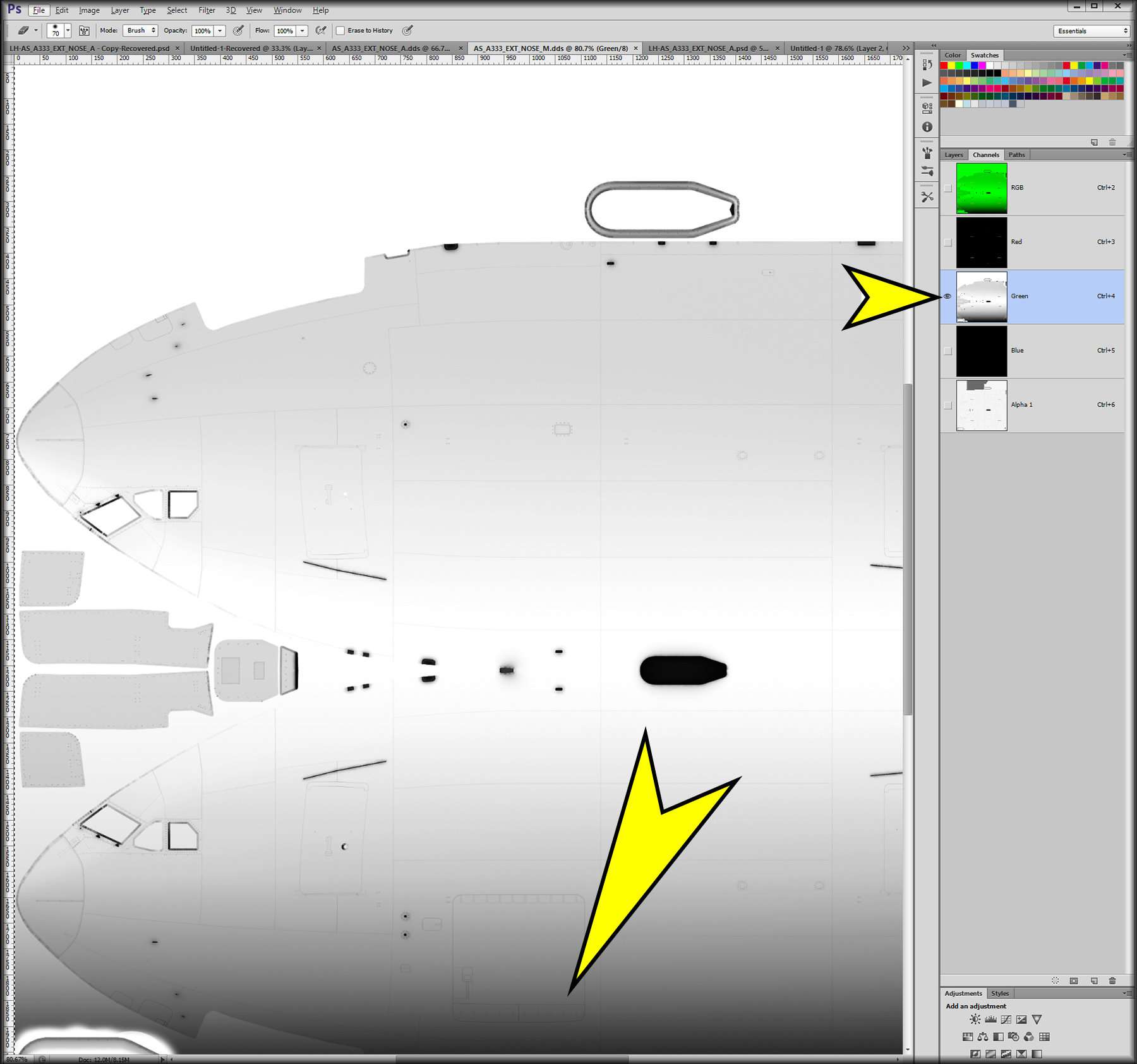
On the map above, you can see I applied a gradient fill on the left side of the bottom of the nose on the GREEN channel.....while there is a gradient on the other side...it is very slight....
Here is the effect on the plane in the sim.....
Right side has the change, the left side does not.....

I did not alter the paint one bit.....this just shows you the power and flexibility we have with the new PBR textures!
So what I need to do to properly fix this issue is alter the GREEN channel of the PBR map.
The effect you see in the pic above is way too pronounced as the bottom is almost black at the apex of the bottom point as you can clearly see.
This will take time to correct (because I have 4 texture maps to sync this effect to...not just one)...and I'll have to eventually add it to all my paints.
If you set yourself up to follow to this page, you'll know when I make the update and post it.
No timeline for it...its a good bit of trial and error to get it looking just right.
Painting used to be fairly easy before PBR....you "painted" the shadows on the bottom and you were done....not any more...you're actually painting 2 whole planes when you have to edit the PBR maps as well as the Albeo maps.
Hehe...I guess if it were easy everyone would be painting.

-
9 hours ago, FWAviation said:
Since 2015, D-AIKL has had no "lufthansa.com" marking in the tail section anymore, as can be seen here. And the lettering of the registration looks a bit off, it's either a bit too bold or a bit too wide. But apart from this, this looks like an excellent livery. Thank you very much!
Thanks for the feedback!
I actually added a new tail map with your suggested edits so simmers can fly the post or pre 2015 versions. (they changed the registration font as well after 2015...the D was fatter and the K was funky back then....could not perfectly replicate but did the best I could).
(they changed the registration font as well after 2015...the D was fatter and the K was funky back then....could not perfectly replicate but did the best I could).
-
 1
1
-
-
Just about ready to release this one:

-
Cathay new as well as Qantas in the paint hangar....
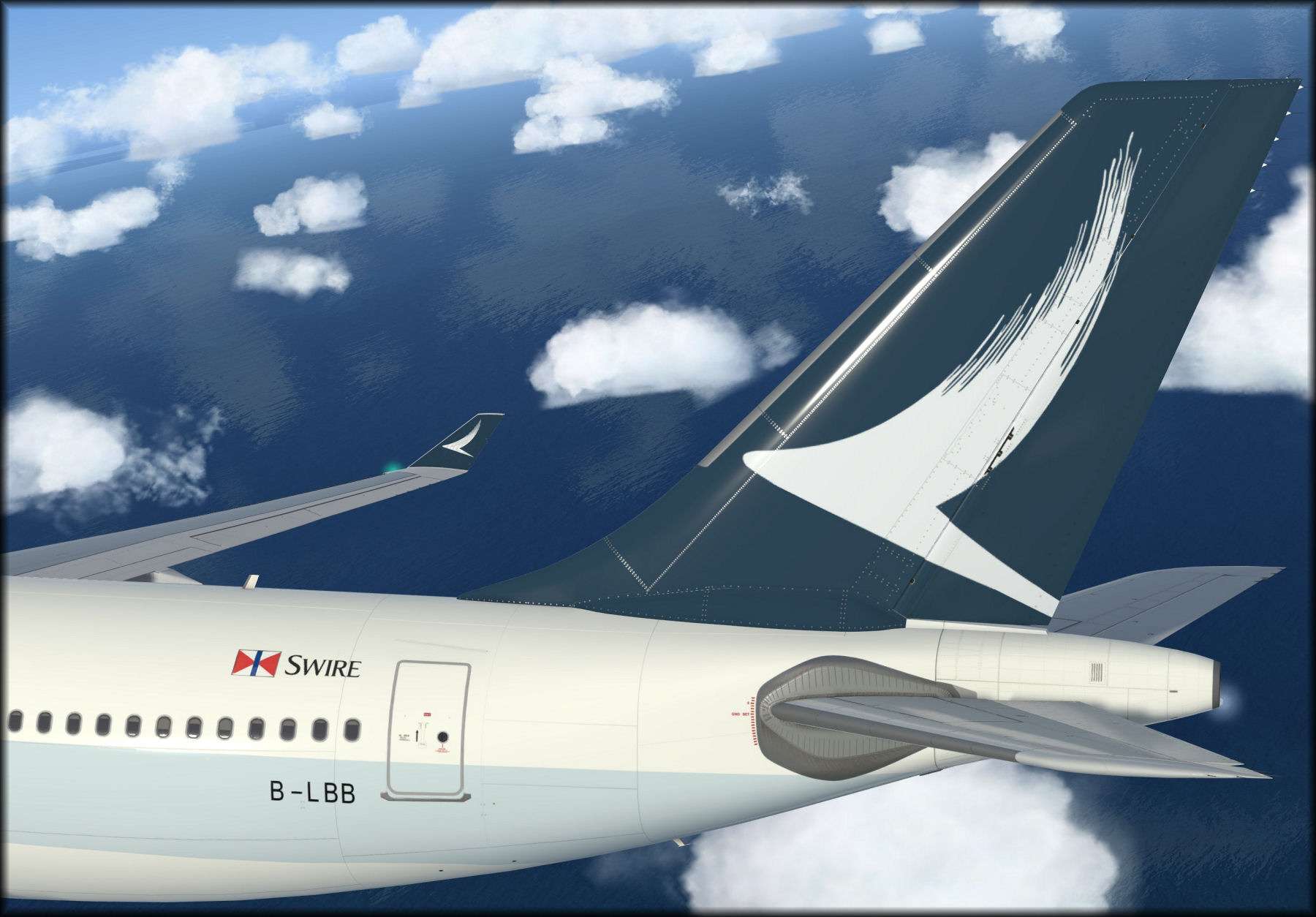
-
 1
1
-
-
6 hours ago, DetCord said:
Steve, that's the wrong One World logo. AMR changed it when they moved to the new livery and American sent it to us along with the other materials when we where doing their new liveries for the Bus.
I made a version for ya here though.
Hey Det,
Thanks for the heads-up and the new logo! I'll get it fixed and post an update.
-
2 minutes ago, ngpilot said:
can you do an american eagle crj 900 please
http://forum.aerosoft.com/index.php?/topic/99608-repaint-requests/&do=findComment&comment=833396
-
8 hours ago, FWAviation said:
Oh darn... It completely escaped my eye that your repaint has a Eurowings logo. Sorry for my superfluous question then. And thanks for your great work!
No problem....all those Lufthansa/Germanwings etc regionals are hard to keep up with.

Glad you're enjoying the paint.
-
12 hours ago, FWAviation said:
Just a question: Why do you upload a livery (including the identical plane registration) that is part of the base pack anyway? Or were you yourself the painter of that livery? It's a bit confusing.
See this post for clarity:
http://forum.aerosoft.com/index.php?/topic/125670-crj-900-eurowings-d-acnn/#comment-832830
As Philipp17 noted.... the original eurowings paint was originally planned, but got replaced by LH Regional. So this is the paint that was in the paintkit that did not get updated and included with the retail version....I offered to upload it for those who wanted the old eurowings in addition to the current LH livery.
As you may have noticed I updated the tail textures as well.
10 hours ago, Philipp17 said:Gorgeous Repaint. Finally a Eurowings CRJ. Thank you very much.
Thanks Philipp, glad you're enjoying her.
-
after comparing the readme (from which I understand controls how the installer places the file)...I do see an inadvertent hard enter character in the Description section that may be causing it...see here:
description="CRJ700ER/American Eagle N723PS \nwww.aerosoft.com\nRepaint by Steve Drabek\n\nBase AE textures from AS paintkit, Stefan, Holgi and others unknown to me THIS IS WHERE THE HARD ENTER IS
\nThe CRJ (Canadair Regional Jet) family of aircraft was derived from the Canadair Challenger business jet, which began its operational life as the LearStar 600. The Bombardier Canadair CRJ700, which entered service in 2001, is a stretched version of the CRJ100/200 regional jet, with increased seating capacity from 50 to 70. With increased length and upgraded landing gear, the CRJ700 features a longer wing span and leading edge slats. Like other members of the CRJ family, the CRJ700 features an electronic flight instrument system (EFIS) avionics suite and “glass cockpit” instrumentation."
category=airplaneIf one of my fellow simmers can help me out and remove that hard enter in the readme and test the installer, I'd be grateful. Let's help the painter out, what do you say?

Or if you find the issue (other than that), please let me know.
-
Hey Jude,
I cant get the livery manager to work at all on my system due to the fact I mistakenly installed P3d in the program files directory, So I can't test it.
I have the file structure setup exactly as Holgi's, so I can only hope it works for everyone.
If you can get Holgi's liveries to install, can you compare my file to one of Holgi's to see if you notice any differences?
Thanks




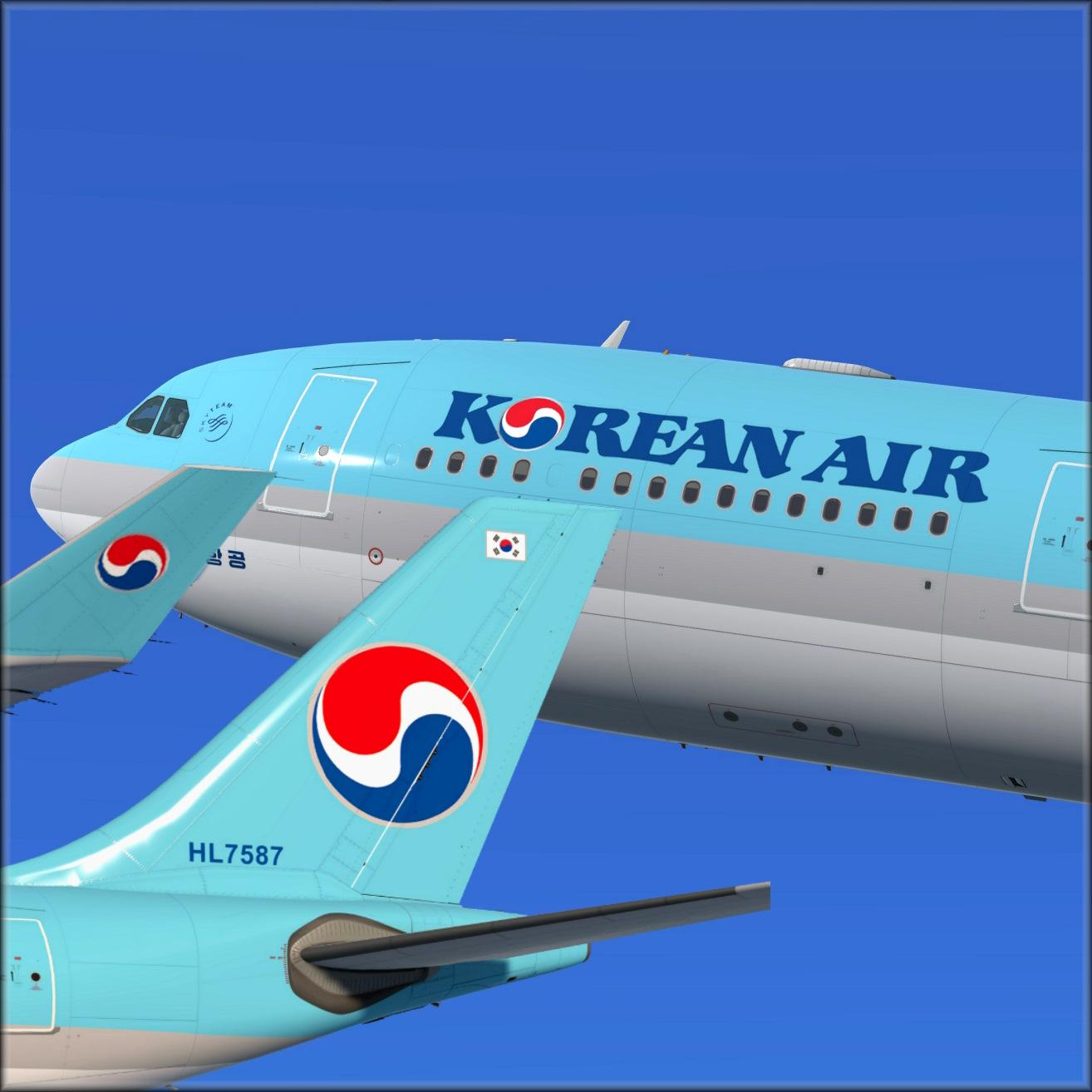











Avianca N973AV Airbus A330-300 RR
in Aerosoft A330 professional liveries
Posted
Wonderful paint my friend and one of my favorite South American liveries!
Please...PLEASE paint the little section on the tail that is white on all your paints! When you see it in your great preview pics...you can't un-see it afterwards and its a glaring eyesore from what is otherwise a stellar paint!
Here is it's exact location on the texture map for the tail....