-
Posts
69 -
Joined
-
Last visited
Content Type
Profiles
Forums
Downloads
Posts posted by Coban
-
-
thanks for the info.
-
LoL thanks for the info. By the way, SimSuck addon is a very good idea

Last question guys, when do you retract flaps after take off ? In my experience, after take off, reached 600ft, reduce Prop RPM to 2200, but then speed goes down to 50. But I guess I need something around 60 with T/O flaps. I can just retreat flaps and reach 65knt, but manual says you retreat flaps when reach cruise altitude.
-
Bernd and Simon, thanks a lot, and sorry for all rambling you heard from me. Apparently, I fixed many issues, the solution came with choosing Realistic mode. Now, things work as like they supposed to. You may think, why I would choose Simple mode, and try to maintenance aircraft in first place, because I just wanted to learn how things work first, then wanted to use Realistic mode. But, in Simple mode, Radio will not work, and you can't learn maintenance settings because they will not work properly. Nevermind, I already learnt lots of stuff, now flying in Realistic mode, and love the aircraft.
As sorted abnormal behaviours of the addon, I would like to ask few more question related to system depth. Hope you will keep helping me.
First, what is the Emergency Locator Transmitter, and how to use it ? Manual 4 page 5, refer this, but I couldn't understand it.
Second, on walkaround, I see Stall warning and Pitot Static Probe needs attention, but I couldn't find a way to inspect, or maintenance them.\
Also, wondering something about addon data. First I start a session with ultra light, and turn all switches off, then choose Katana, it was cold and dark. In settings I chose Dark and Cold initiate option. I saved that flight. Now, I can load that flight, and it is in cold and dark state, but what I am wondering is, in realistic mode, do I need to park somewhere before quiting flight ? Becuase sometimes I just land and quit FS. In this case, how this wearing and damaging affects going on ? Thanks
Edit : I still really having hard times to turn the radio on. In FSUIPC, I could not find a command to turn radio on ( the command list came with Katana included ). Have you got any idea how to assign it in FSUIPC ? or should I ask this in FSUIPC forums ? by the way, I've got registered version of FSUIPC.
-
Guys, I've got a FSX dedicated pc, no virus no malware and updated fully. As Bernd mentioned, I do not receive any error during the dowload, and anti virus program AVG 2012 free edition disabled (by unchecking resident shield option) during the dowloand and install. I never use windows security softwares, including firewall. UAC disabled, and FSX folder is in C: so address is C:/FSX. I do right click on exe and choose run as administrator to install. I do activate it during install, I have launcher installed, but never use it. I will delete it this time, perhabs it is the cause. Before unistall I first reset data, then restart PC, using advanced system care pro, clean all registry and stuff before fresh install. But the thing is, I installed FSX from deluxe CD with SP1 and SP2, I have accelerator CD, but did not want to install it, as it would take more space. So I download service packs separately. But only this addon I have issues, so I don't think FSX setup is causing it. Okay I guess I can assign a key for radio button through FSUIPC, but radio does not work at all. I checked forums, and saw a post by Bernd, saying Radio may malfunction if addon is in Simple state. I will make a proper uninstall again, and a very carefull install, then will choose only Realistic option, let see if things get solved. I will report back. Cheers
-
lol, okay I don't hate it. But it looks so ugly, the textures of GPS, I mean it just ruining all awesomeness in the cockpit. What about Reality XP, it gives better textures I guess. Do you recommend it ? Also, can I use VOR with GPS ? Not looking for a detailed explain, just if it is possible or not. Because I don't wanna fly direct from one point to other. I want to use VORs, waypoints, stuff like that. For the weight, I can try to load copilot to balance weight. Thanks for your time Snave.
EDIT : I can't see coolant cap as well, so there is no oil cap and coolant cap. Dowload three times, and reinstalled three times. Still I've got the issue, really so annoying, why this happening to me, only to me. I opened a ticket, but hope someone here have an idea..it would be quicker than email support. cheers
EDIT 2 : I can't believe this the product, people keep saying MORE COMPLEX GA PLANE. This is most bugged GA PLANE. How to turn on radio ??? spending 10 minutes to turn thing on, why simply no mouse wheel option for that ? left click mouse and try to turn it on, it is almost impossible. Not finished, got mad trying to turn on a button, then it doesn't work AT ALL !!! Seriously can I just get a refund ? this isn't fair, ruining all my day, selling a buggy addon. not fair.
EDIT 3 : Now there is towbar on fresh session. I can't disable towbar, towbar simply there for no reason, and will not go away. I can not add co pilot. I click maintenance and it will tie down plane.
-
Thanks Snave for help. But I never fly with GPS, I simply hate GPS
 DME is not a must though, but it would be nice if a new model aircraft like Katana would have one. For the exaggerated effect of off-centre mass in FSX, I do have Carenado c185, and airbus X, and never had this left drifting effect while flying with them. As there is no rudder and aileron trim in cockpit, only option left is bending trims on the ground and it is gonna be hard to find right configuration for the different weather. I guess I will just grab my joystick and never let it go till landing.
DME is not a must though, but it would be nice if a new model aircraft like Katana would have one. For the exaggerated effect of off-centre mass in FSX, I do have Carenado c185, and airbus X, and never had this left drifting effect while flying with them. As there is no rudder and aileron trim in cockpit, only option left is bending trims on the ground and it is gonna be hard to find right configuration for the different weather. I guess I will just grab my joystick and never let it go till landing. -
oh my god, even there is no DME ? lol I would not buy if I would know these. Nevermind, at least it will be good for practice. Bernd, I flown with ZERO wind, but it still drift to left. No P-Factor, and auto rudder is on. Why would it drift to left without even p-factor and on zero wind ? So I guess, I really need aileron trim before take off. Can you post a screenshot how much you bending trim ? I guess you only bending right aileron, right ?
reinstall did not help for the oil cap issue. and I guess I have some more issues with menu. I am downloading again, perhaps something was wrong with download, will report back. Cheers
EDIT : So frustrating. Even re-download and install according to manual, I have same issues. I better open a ticket.
-
Thanks Bernd. Its gonna be little bit painful without flying aileron trim despite, using zero p-factor, and auto rudder. I actually will not be doing trial and error for trims. So, probably I will be switching autopilot asap. Hmm, by the way, hope there is an autopilot, did not check it yet though.
Resetting data didn't do the trick. I guess something wrong with my install, so will try to reinstall. I'll report back. Cheers.
-
okay I will reset the plane, and report back. For the trims, I mean where they are inside cockpit ?
btw, any comment for second picture, and dark and cold start ?
-
http://www.youtube.com/watch?v=Mnpbroh3rj
in this video at 0.51, it shows how to open the oil cap. In my case, I never see that blue oil cap icon to click.
-

As you see, there is no icons for the cap and refill, drain out.
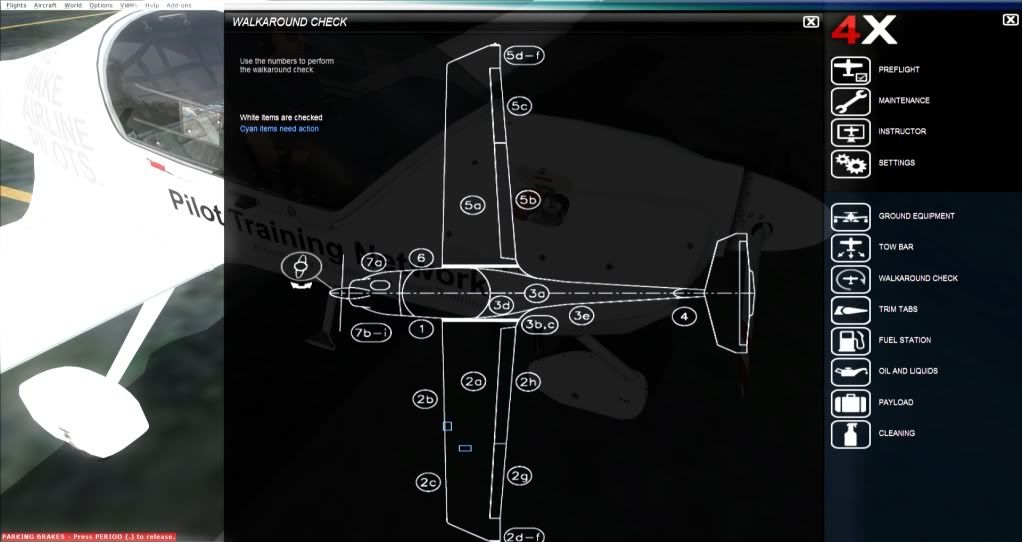
Here, there is two blue things on left wing. Any idea what they are ?

Lastly, I am wondering, where is the aileron and rudder trims. Seriously I checked all manuals, but couldn't find anything about them. Also, since I installed Katana, I am not able to load it cold and dark. I do select Cold and dark option, in settings within the FSX session, but on next load, it will be engine running state. Ahh, one more thing, only few times, I saw menu on left side, with a header 4X, and there was some options below that, like cold and dark, take off state. I was never able to use it, as it just goes away, in a few seconds. I don't know how to bring it back. Worst is, now I don't see that menu at all. I was seeing it, at the beginning of FSX session, now it never shows up. But I still see 4X header left side, it will stay there unless I left mouse click on it.
-
Thanks guys, Fuel pump should be caused because of residual pressure as you explained. For avionics, I better check those pages in manual. By the way, sorry Bernd Almstedt, you right I did not see it.

Oil cap, I will put a screenie.
-
Thanks Snave for the info. I thought castering wheels has got some kind of steer wheel. Nevermind, as you said, I use differential brakes for ground turns. Cheers
-
After switching the battery to "on" you may have to wait a little (depending on air pressure?) before the fuel pressure light illuminates. Did you check if the the fuel pump is switched on?
Concerning the Oil Cap: just clicking on the oil cap to open or close it always worked with my Katana. It's a different story with the oil access door...
Navigation and Radio panel: that is all described in the manual... - please read that first before asking questions here.
BTW: there seems to be a bug in the radio operation if you fly your Katana in "Simple" mode but use the radios in "Realistic" mode. In that combination it seems impossible to change frequencies or switch from standyb to active.
dude, If I could find the answer in manual, I would not waste time here. I don't know who you are, but do not tell me what to do in that manner, or simply and kindly put a "please" at the end of your sentences.
-
Hello, I am just wondering what is a Free Castering Wheel ? How you can steer a castering nose wheel ? Cheers
-
Hi piper pilot. Yes engine starts, everything works properly. But I don't know why it is not illuminated before engine start. Just wanted to do everything right. by the way, do you know how to turn on Navigation, Radio panel ? Thanks
-
Hi, just today I bought Katana 4x. Still trying to learn engine start stuff.
Fuel Shut-off Valve OPEN
Carburetor heat OFF ( pushed in, assuming it is off )
Propeller Lever MAX RPM
Avionics Master Switch OFF
Master Switch Battery/Generator ON
Generator Warning Light illuminated = YES
Fuel Pressure Warning Light illuminated = NO ( but it supposed to be YES according to manual )
Has anyone got an idea why it is not illuminated ? Cheers
Also, I can not remove oil tank cap. Preflight - Oil Liquids, Oil Acces Door or Cowling removed, choose oil to fill, but then I can't see oil tank cap, and refill - drain oil out icons there.
-
-
Okay, make sense. But Kaptej, can you shortly explain me what I should do to pass to take off state manualy ? I really do not wanna go read all those manuals.

Or, should I simply load take off state and taxi in that state ?
-
I noticed something about this fatal error, when I change my LOD radius manually to 5.5 or more, I get fatal error when I end the flight, but of course this apply to only Aerosoft Airbus X. So, without Lod Radius tweak on fsx.cfg, I do not get any error.
-
Thanks Kaptej, it works, but I think it does not provide a full cold and dark, as there is no ground support, unless you again load cold and dark from mcdu. Nevermind, lets hope we get that choice on version 2.
One more thing, I would like to ask. I do load Taxi state and do all configurations for take off, then get runway and cleareance for take off, and as final, I do load Take off state, but after loading Take off state, all my configurations on autopilot and mcdu, reset. Is this something how Airbus X is, or I have got a kind of bug in my installation. Thanks
-
Hello, I just could not find any way to make Airbus X load Cold and Dark on new flight. I mean, when I choose Airbus X, and start new flight, I want Airbus in cold and dark mode. Is there a way to do that ? Thanks.
Salim
-
-
Hey sambo, I recently bought Saitek x52 pro, and just plugged in and play. I have seen some throttle issue topics in forums, but never read them because I had not a problem at all with saitek x52 pro and airbus x.




PMDG DC6
in English
Posted
Very nice and exciting indeed..I would definitely buy this.