About This File
A lot of special work went into this paint.
I modified the metal and bump maps to emulate the cargo door where there is none in the model.
NOTE: The cargo door is non-functional! It was created by texture mods and visual effects only. If a freighter (or P2F) version of the A330 is released this paint can be modified to use it.
A special thanks to Brian Thibodeaux for his assistance with texture validation and paint correction. He's up close to DHL, POLAR, Atlas aircraft in the real world every day so his keen eye for the exact details makes this one of the most accurate DHL paints out there.
To install this aircraft, copy the following text into your 'aircraft.cfg', inside the folder 'SimObjects\Airplanes\Aerosoft A333 RR Professional'. Replace the XX in [FLTSIM.XX] by the next number in your sequence (like [FLTSIM.11,12 etc])
[FLTSIM.XX]
title = Aerosoft A333 professional air Hongkong/DHL B-LDO
sim = A330-343
model = SD3
panel =
sound =
texture = B-LDO
kb_checklists = AirbusA333_check
kb_reference = AirbusA333_ref
atc_id = B-LDO
atc_airline = DHL
atc_flight_number = 1000
ui_manufacturer = Airbus
ui_type = A330-343 ROLLS-ROYCE
ui_variation = DHL B-LDO
ui_typerole = Commercial Airliner
ui_createdby = Aerosoft
atc_parking_types = GATE,RAMP
atc_parking_codes = EI
description = Airbus A330 - 343 RR / air Hongkong/DHL B-LDO \nwww.aerosoft.com\nRepaint by Steve Drabek
Next, copy the complete texture.XXXXXXX folder in the zip file to the your \AS Airbus 330\Aerosoft A330 Professional\SimObjects\Airplanes\Aerosoft A333 RR Professional folder (your folder will be wherever you installed the Airbus)
That's it!
----------------------------------------------------
Steved20@yahoo.com
Do not use any of my material without prior consent please





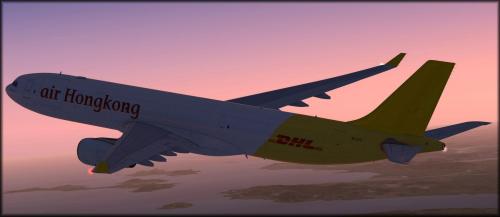


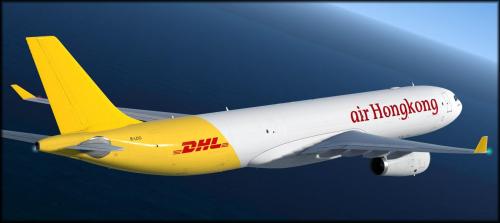


Recommended Comments
There are no comments to display.
Create an account or sign in to comment
You need to be a member in order to leave a comment
Create an account
Sign up for a new account in our community. It's easy!
Register a new accountSign in
Already have an account? Sign in here.
Sign In Now