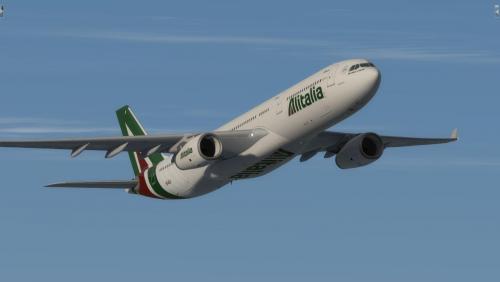mahyar
Members-
Posts
8 -
Joined
-
Last visited
Content Type
Profiles
Forums
Downloads
Everything posted by mahyar
-
Version 1.0.0
1570 downloads
REPAINT BY: Mahyar Vahdatpanah AEROSOFT PAINTKIT BY: Mahyar Vahdatpanah INSTALLATION: 1. Unzip to a temporary location. 2. Copy the "texture.EIEJI" folder in this file to your "Aerosoft A333 RR Professional" folder. 3. Copy and paste the following text into the "aircraft.cfg" file inside the "Aerosoft A333 RR Professional" Folder. (replacing the X with the next number in line after your last existing paint scheme - if the last paint scheme already on the list is [FLTSIM.2], this should be [FLTSIM.3]) [FLTSIM.XX] title = Aerosoft A333 professional Alitalia EI-EJI sim = A330-343 model = SD3 panel = sound = texture = EIEJI kb_checklists = AirbusA333_check kb_reference = AirbusA333_ref atc_id = EI-EJI atc_airline = Alitalia atc_flight_number = 1111 ui_manufacturer = Airbus ui_type = A330-343 ROLLS-ROYCE ui_variation = Alitalia EI-EJI ui_typerole = Commercial Airliner ui_createdby = Aerosoft atc_parking_types = GATE,RAMP atc_parking_codes = EI description = Airbus A330 - 343 RR / Alitalia EI-EJI \nwww.aerosoft.com\nRepaint by Mahyar VahdatPanah If you are looking for more or other repaints then you can also search my name at aerosoft forum. ACKNOWLEDGEMENTS: ***ITS FREE PLEASE DONT SELL OR BUY IT*** LEGAL STUFF: This repaint is released as FREEWARE. You may use and modify it in any way you wish, but you may NOT use it in any kind of money-making endeavor, and you may NOT publicly distribute any copies of it, whether modified or not, without my permission. Regards Mahyar Vahdatpanah mahyarvahdatpanah@gmail.com -
Version 1.0.0
107 downloads
REPAINT BY: Mahyar Vahdatpanah AEROSOFT PAINTKIT BY: Mahyar Vahdatpanah INSTALLATION: 1. Unzip to a temporary location. 2. Copy the "texture.EPIJB" folder in this file to your "Aerosoft A333 RR Professional" folder. 3. Copy and paste the following text into the "aircraft.cfg" file inside the "Aerosoft A333 RR Professional" Folder. (replacing the X with the next number in line after your last existing paint scheme - if the last paint scheme already on the list is [FLTSIM.2], this should be [FLTSIM.3]) [FLTSIM.XX] title = Aerosoft A333 professional IranAir Tour EP-MDO sim = A330-343 model = SD3 panel = sound = texture = EPIJB kb_checklists = AirbusA333_check kb_reference = AirbusA333_ref atc_id = EP-MDO atc_airline = IranAir Tour atc_flight_number = 1000 ui_manufacturer = Airbus ui_type = A330-343 ROLLS-ROYCE ui_variation = IranAir EP-MDO ui_typerole = Commercial Airliner ui_createdby = Aerosoft atc_parking_types = GATE,RAMP atc_parking_codes = EP description = Airbus A330 - 343 RR / IranAir Tour EP-MDO \nwww.aerosoft.com\nRepaint by Mahyar VahdatPanah If you are looking for more or other repaints then you can also search my name at aerosoft forum. ACKNOWLEDGEMENTS: ***ITS FREE PLEASE DONT SELL OR BUY IT*** LEGAL STUFF: This repaint is released as FREEWARE. You may use and modify it in any way you wish, but you may NOT use it in any kind of money-making endeavor, and you may NOT publicly distribute any copies of it, whether modified or not, without my permission. Regards Mahyar Vahdatpanah mahyarvahdatpanah@gmail.com -
please check this link and do this steps : https://www.ezyzip.com/convert-rar-to-zip.html# Under "Select rar file to convert", click on browse (or your browser equivalent) Select the file you wish to convert. Click "Convert to ZIP". It will initiate the conversion and automatically save zip file to your drive on completion.
-
-
- 1 review
-
- 1
-

-
Version 1.0.0
195 downloads
REPAINT BY: Mahyar Vahdatpanah AEROSOFT PAINTKIT BY: Mahyar Vahdatpanah INSTALLATION: 1. Unzip to a temporary location. 2. Copy the "texture.EPIJB" folder in this file to your "Aerosoft A333 RR Professional" folder. 3. Copy and paste the following text into the "aircraft.cfg" file inside the "Aerosoft A333 RR Professional" Folder. (replacing the X with the next number in line after your last existing paint scheme - if the last paint scheme already on the list is [FLTSIM.2], this should be [FLTSIM.3]) [FLTSIM.XX] title = Aerosoft A333 professional IranAir EP-IJB sim = A330-343 model = SD3 panel = sound = texture = EPIJB kb_checklists = AirbusA333_check kb_reference = AirbusA333_ref atc_id = EP-IJA atc_airline = IranAir atc_flight_number = 1000 ui_manufacturer = Airbus ui_type = A330-343 ROLLS-ROYCE ui_variation = IranAir EP-IJB ui_typerole = Commercial Airliner ui_createdby = Aerosoft atc_parking_types = GATE,RAMP atc_parking_codes = EP description = Airbus A330 - 343 RR / IranAir EP-IJA \nwww.aerosoft.com\nRepaint by Mahyar VahdatPanah If you are looking for more or other repaints then you can also search my name at aerosoft forum. ACKNOWLEDGEMENTS: ***ITS FREE PLEASE DONT SELL OR BUY IT*** LEGAL STUFF: This repaint is released as FREEWARE. You may use and modify it in any way you wish, but you may NOT use it in any kind of money-making endeavor, and you may NOT publicly distribute any copies of it, whether modified or not, without my permission. Regards Mahyar Vahdatpanah mahyarvahdatpanah@gmail.com -
Version 2.0.0
244 downloads
This is Version 2.0.0 EP-IJA ---------------------------------------------- REPAINT BY: Mahyar Vahdatpanah AEROSOFT PAINTKIT BY: Mahyar Vahdatpanah INSTALLATION: 1. Unzip to a temporary location. 2. Copy the "texture.EPIJA" folder in this file to your "Aerosoft A333 RR Professional" folder. 3. Copy and paste the following text into the "aircraft.cfg" file inside the "Aerosoft A333 RR Professional" Folder. (replacing the X with the next number in line after your last existing paint scheme - if the last paint scheme already on the list is [FLTSIM.2], this should be [FLTSIM.3]) [FLTSIM.XX] title = Aerosoft A333 professional IranAir EP-IJA sim = A330-343 model = SD3 panel = sound = texture = EPIJA kb_checklists = AirbusA333_check kb_reference = AirbusA333_ref atc_id = EP-IJA atc_airline = IranAir atc_flight_number = 1000 ui_manufacturer = Airbus ui_type = A330-343 ROLLS-ROYCE ui_variation = IranAir EP-IJA ui_typerole = Commercial Airliner ui_createdby = Aerosoft atc_parking_types = GATE,RAMP atc_parking_codes = EP description = Airbus A330 - 343 RR / IranAir EP-IJA \nwww.aerosoft.com\nRepaint by Mahyar VahdatPanah If you are looking for more or other repaints then you can also search my name at aerosoft forum. ACKNOWLEDGEMENTS: ***ITS FREE PLEASE DONT SELL OR BUY IT*** LEGAL STUFF: This repaint is released as FREEWARE. You may use and modify it in any way you wish, but you may NOT use it in any kind of money-making endeavor, and you may NOT publicly distribute any copies of it, whether modified or not, without my permission. Regards Mahyar Vahdatpanah mahyarvahdatpanah@gmail.com -
Version 1.0.0
220 downloads
REPAINT BY: Mahyar Vahdatpanah AEROSOFT PAINTKIT BY: Mahyar Vahdatpanah INSTALLATION: 1. Unzip to a temporary location. 2. Copy the "texture.ep-ija" folder in this file to your "Aerosoft A333 RR Professional" folder. 3. Copy and paste the following text into the "aircraft.cfg" file inside the "Aerosoft A333 RR Professional" Folder. (replacing the X with the next number in line after your last existing paint scheme - if the last paint scheme already on the list is [FLTSIM.2], this should be [FLTSIM.3]) [FLTSIM.X] title = Aerosoft A333 professional IranAir / EP-IJA sim = A330-343 model = panel = sound = texture = ep-ija kb_checklists = AirbusA333_check kb_reference = AirbusA333_ref atc_id = EP-IJA atc_airline = IranAir atc_flight_number = 1000 ui_manufacturer = Airbus ui_type = A330-343 ROLLS-ROYCE ui_variation = IranAir ui_typerole = Commercial Airliner ui_createdby = Aerosoft atc_parking_types = GATE,RAMP atc_parking_codes = EP description = Airbus A330 - 343 RR / IranAir EP-IJA \www.aerosoft.com \ Repaint by Mahyar Vahdatpanah (simtexture.de)\n\n If you are looking for more or other repaints then you can also look on my homepage http://simtexture.de! ACKNOWLEDGEMENTS: The blanks used as a basis for this repaint are by Aerosoft. Thank you for the wonderful model and the great paintkit. LEGAL STUFF: This repaint is released as FREEWARE. You may use and modify it in any way you wish, but you may NOT use it in any kind of money-making endeavor, and you may NOT publicly distribute any copies of it, whether modified or not, without my permission. Regards Mahyar Vahdatpanah mahyarvahdatpanah@gmail.com