-
Posts
131 -
Joined
-
Last visited
-
Days Won
8
Content Type
Profiles
Forums
Downloads
File Comments posted by Captain Gunadeep
-
-
If you are having Airbus X not the extended one. Follow the comment above sir.
-
VT-SCA
-
 1
1
-
-
On 5/15/2016 at 10:55 PM, Sachin Gnath said:
Dear Holgi,
Could you please make a repaint on the new Indian Airlines Livery. https://www.planespotters.net/photo/435148/vt-sca-indian-airlines-airbus-a319-112
Best Regards,
On 5/15/2016 at 10:55 PM, Sachin Gnath said:On 5/15/2016 at 10:55 PM, Sachin Gnath said:Dear Holgi,
Could you please make a repaint on the new Indian Airlines Livery. https://www.planespotters.net/photo/435148/vt-sca-indian-airlines-airbus-a319-112
Best Regards,
Here its Done ==>>
-
 1
1
-
-
No. I just didn't get enough time to repaint this. So tis took so Long
-
 1
1
-
-
It works sir. Just copy/replace the below lines into the texture.cfg in the texture.turkish and it should work. And this is for IAE Model of A321. Make sure you add in the correct folder.
[fltsim]
fallback.1=..\..\Aerosoft Airbus A320_A321 Base\Texture_Fallback_VC
fallback.2=..\..\Aerosoft Airbus A320_A321 Base\Texture_FallBack_A320
//fallback.2=..\..\Aerosoft Airbus A320_A321 Base\Texture_FallBack_A321
fallback.3=..\..\..\..\Scenery\Global\texture
fallback.4=..\..\..\..\..\..\Scenery\Global\textureand its done.
And also add these lines into Aircraft.cfg
[fltsim.xx] <<-- Replace 'xx' with the following Number
title = Airbus A321 Turkish TC-JRG
sim = A321
model =
panel =
sound =
texture = Turkish_TC-JRG
kb_checklists = AirbusA321_check
kb_reference = AirbusA321_ref
atc_id = TC-JRG
atc_airline = TURKISH
atc_flight_number =
ui_manufacturer = Airbus
ui_type = A321-231 IAE
ui_variation = Turkish Airline
ui_typerole = Commercial Airliner
ui_createdby = Aerosoft
atc_parking_types = GATE
description = Airbus X Extended - A321 IAE Turkish Airlines TC-JRG By Captain Gunadeep-
 1
1
-
-
Yes for both. For Airbus X just follow the instructions in the read me and it's done.

-
-
-
Yes it can be used with Airbus X. Just copy texture.cfg from any texture folder to this folder and its done
-
You're Welcome.
-
 1
1
-
-
4 hours ago, JaidTRSM said:
Sir/Cap,
Can I Request A Philippine Airlines A320 with the 75 anniversary Logo on it, Thanks
Please share the link to the image for reference sir.
-
Ok sure. I need some time.
-
Okay sure. It may take some time. I'll do it. Just say you want the same livery or the old one.
-
I've done a few. download them here.
-
 1
1
-
-
what all?
-
 1
1
-
-
AirAsia 9M-AFD ALL STARS LIVERY
-
 1
1
-
-
5 hours ago, williebarry said:
doesn't work manually or in the livery manager.
use this instead
[FLTSIM.xx]title = Airbus A321 LAN CC-BEG
sim = A321
model = SHARKLET
panel =
sound =
texture = LANAir_CC-BEG
kb_checklists = AirbusA321_check
kb_reference = AirbusA321_ref
atc_id = CC-BEG
atc_airline = LAN
atc_flight_number = 291
ui_manufacturer = Airbus
ui_type = A321-211 CFM Shaklet
ui_variation = LAN Airlines CC-BED
ui_typerole = Commercial Airliner
ui_createdby = Aerosoft
atc_parking_types = GATE, RAMP
atc_parking_codes = LAN
description = Airbus A321 - 211 CFM Sharklets CC-BEG by Captain Gunadeepand replace these lines in texture.cfg in the texture folder(texture.LANAIIR-CC_BEG)
[fltsim]
fallback.1=..\..\Aerosoft Airbus A320_A321 Base\Texture_Fallback_VC
fallback.2=..\..\Aerosoft Airbus A320_A321 Base\Texture_FallBack_A320
//fallback.2=..\..\Aerosoft Airbus A320_A321 Base\Texture_FallBack_A321
fallback.3=..\..\..\..\Scenery\Global\texture
fallback.4=..\..\..\..\..\..\Scenery\Global\texture
and then it should work
-
 1
1
-
-
Can be used for both. This is done for Extended. But this can be used with non extended model too with some modifications.
If you're using normal one. Just copy texture. Cfg from any texture folder and overwrite on the one in this texture and in fltsim.xx part add Model = Sharklet on the blank model = space and this works with non extended model too.
And also delete S from Sim = a320S and that's it.
-
 1
1
-
-
sorry brother i don't know about P3D. i use FSX
-
 1
1
-
-
try to install it manual sir.
-
 1
1
-
-
You're welcome. But that's not my Livery Brother






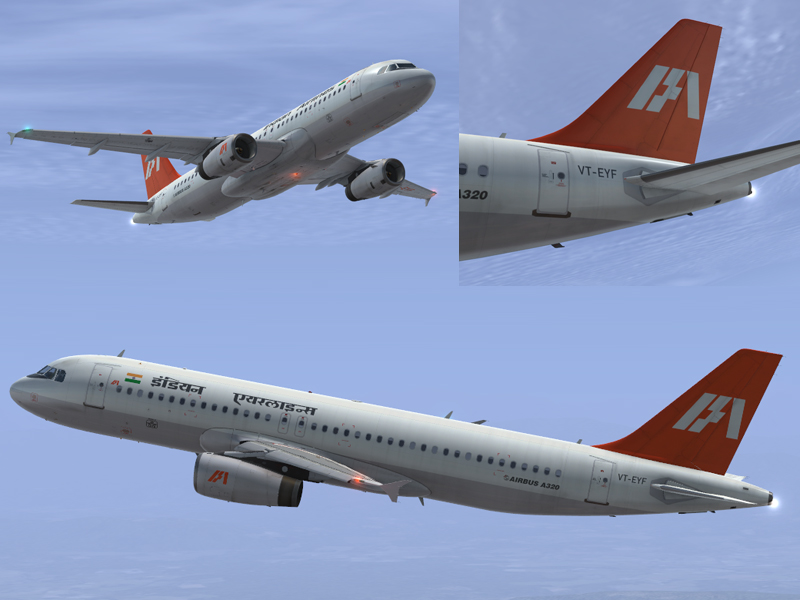





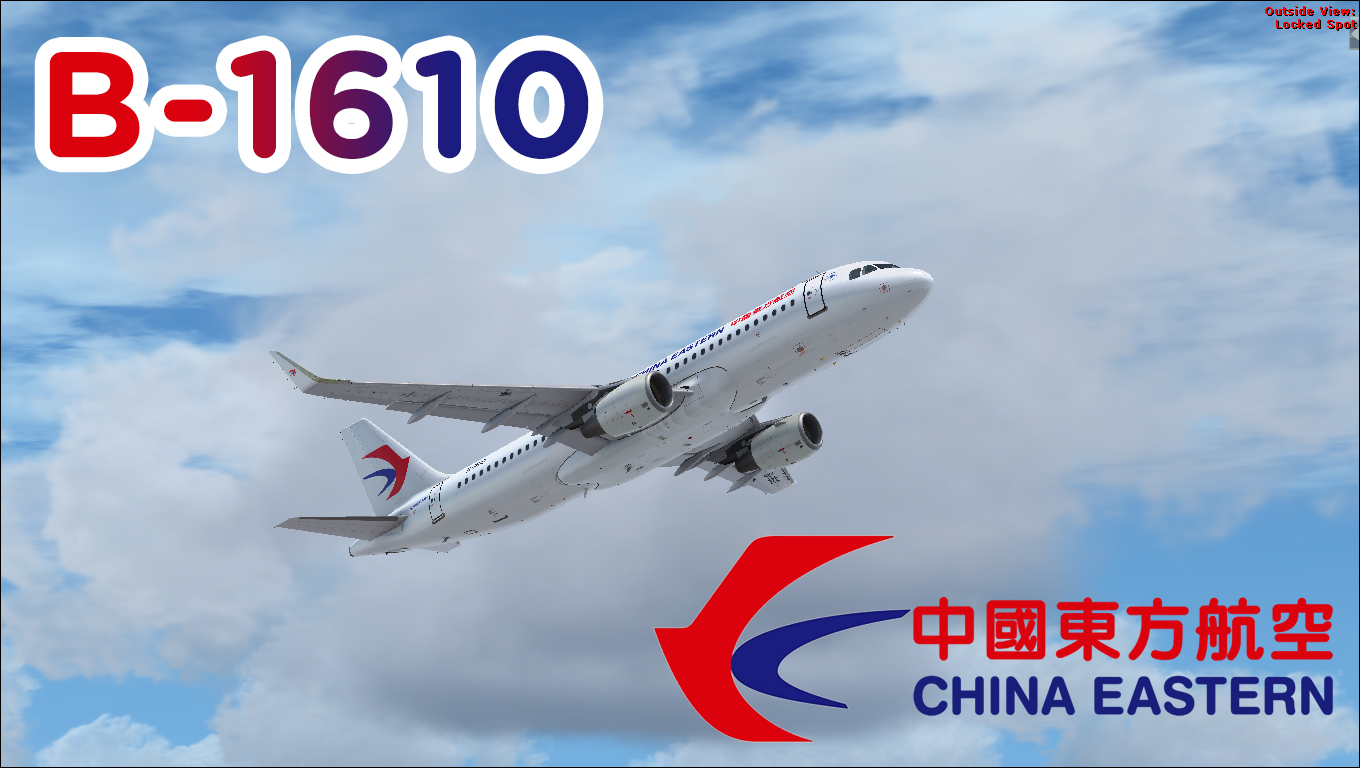




Brussels Airlines A320 CFM Tintin Livery OO-SNB HD
in Airbus A320/A321 liveries
Posted
Thanks