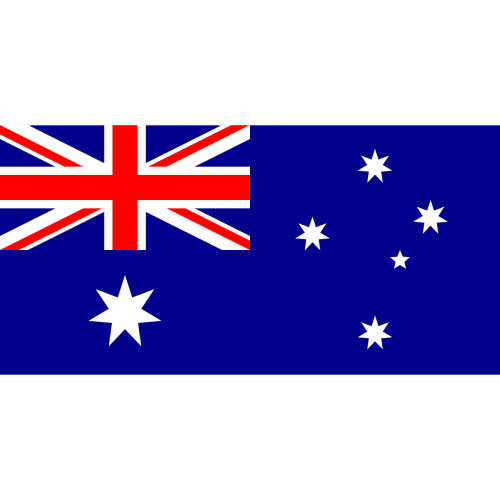Leaderboard
Popular Content
Showing content with the highest reputation since 07/07/09 in Files
-
Version 1.0.0
24806 downloads
This is my 2048px Virtual Cockpit for the Aerosoft Airbus A320 & A321. Included are high resolution textures for the pedestal, overhead, FCU, fuses (both, overhead and the back side of the flight deck) and photorealistic buttons and switches made right from photos taken on the real deal. Additional VAS usage is at around 100-150mb in Prepar3Dv3.3. There is no noticable impact on the performance on my or any of the beta testers computers. Painting this took me around 150 working hours plus the countless hours of all the people who helped me with a tremendous effort. Special thanks go out to Holgi for helping me on some parts of the floor and backwall and Frank for taking all the pictures necessary to realise a job like this! Without you guys this would not have been possible! This is the 2048px version of this repaint, a 4096px version will follow soon! You will hardly notice a difference though Due to the enormous effort that went into this (over a month full time work plus countless evenings fiddling around with files and the quirks of our beloved flight simulators) I would apprechiate if you could donate a few € or $ if you like the paint! >>Please Donate if you like this<< (Unfortunately only a German link is possible, however just enter the amount, click login to paypal and then you'll be redirection to your language for the rest of the process ) ------------------------------------------------------------ Installation Instructions (read this... really!) ------------------------------------------------------------ Backup the content of the folder [FSX/P3D mainfolder]\SimObjects\Airplanes\Aerosoft Airbus A320_A321 Base. Unzip the file into a temporary location. Paste the content of the folder A320A321 into [FSX/P3D mainfolder]\SimObjects\Airplanes\Aerosoft Airbus A320_A321 Base. Make sure the content of the three subfolders gets integrated and you should be asked to overwrite 39 files in total. Make sure to overwrite the old files, otherwise this paint will not show correctly. [Important] Delete all files including the word MAINPANEL in the texture.xxx [where xxx stands for the respective name of the livery] folders within the [FSX/P3D]\SimObjects\Airplanes\Aerosoft Airbus A32x CFM/IAE folders. This is important since FSX will pick files from those folders over those from the fallback folders. [Important] Repeat this step each time you install a new livery since liveries come with their own MAINPANEL files, which however are in the default resolution. See the limitations below. Ensure the Texture_Max_Load in your FSX.cfg/Prepar3D.cfg is set to at least 2048, better 4096. ------------------------------------------------------------- Known limitations ------------------------------------------------------------- The aircrafts registration will no longer show. This is unavoidable since the registration is saved in the mainpanel file which I had to alter. Thus you need to delete the mainpanel file in which the registration of the aircraft is saved. Please ask your repainter to supply you with a version of my mainpanel file including the registration of the aircraft. Painters are explicitly allowed to modify the mainpanel files supplied in this package to add the registration of the aircraft and upload them to this forums. Only the dark night lighting version was possible. Do not use the Airbus Configurator to change between the bright and dark lighting options! These are not compatible with this repaint. Final words: I hope you will have as much fun flying with my repaint than I had painting it. . . . . . ...you really read all the way down here here? Stop reading and go flying!30 points -
Version 4.0
15808 downloads
South Orkney Islands and Antarctic Peninsula, Antarctica. Antarctica4XPlane - Part I I am proud to present Part I of my Antarctica Mesh Scenery Antarctica4XPlane. This first part of my mesh scenery covers the South Orkney Islands and the Antarctic Peninsula down to -76 degrees. More regions will follow in the future: I recommend you to follow the development blog to stay up to date. Antarctica4XPlane is close to its 4th anniversary. Years of joy, but also hard work on this challenging Antarctica Mesh Scenery. I'd like to continue the Antarctica4XPlane project to present further parts of the coldest and driest continent on our earth. However, that isn't possible without support. Thus, if you like the Antarctica4XPlane project and want to support the further development, then please visit the project's support-site and support the further development. Installation is simple: Unarchive the downloaded file and place the folder Antarctica4XPlane_1v4 into your Custom Scenery directory and add the following line near the bottom (below the research base sceneries) of your scenery_packs.ini: SCENERY_PACK Custom Scenery/Antarctica4XPlane_1v4/ Caution: If you are upgrading from an earlier version of Part I, then delete the directory of the old version before you start your simulator. I strongly recommend to switch on "runways follow terrain contours" and if you're already using X-Plane 11 then I recommend you my Antarctic Maps because X-Plane's default map doesn't cover the Antarctic Continent. To start your Antarctica Adventure with Antarctica4XPlane I suggest the Research Base Station Sceneries available on the project's website. First Sceneries are already available and hopefully many more will follow. Antarctica4XPlane comes exclusively for X-Plane, for free and personal use only, but without guarantee and warranty. Antarctica4XPlane is intended for flight simulation only and shall not be used for real life navigation or any other real life purposes. You are not allowed to modify, reverse-engineer or redistribute this scenery or to use any part of it in your own sceneries. Please contact me, if you have questions regarding the license or if you are interested in a cooperation or commercial applications. HAVE FUN. Thanks to The National Snow and Ice Data Center (NSIDC) for digital elevation models The Japan Aerospace Exploration Agency (JAXA) for digital elevation models OpenStreetMap Contributors for their mapping work on the antarctic continent The Scientific Committee on Antarctic Research (SCAR) for additional vector data Nino for the initial ignition of the project, dozens of ideas and his support All contributors and supporters who ensure that the development continues Laminar Research for X-Plane and the permission to use their textures22 points -
Version 1.0.0
8520 downloads
This is my 2048px Virtual Cockpit for the Aerosoft Airbus A318 & A319. Included are high resolution textures for the pedestal, overhead, FCU, fuses (both, overhead and the back side of the flight deck) and photorealistic buttons and switches made right from photos taken on the real deal. Additional VAS usage is at around 100-150mb in Prepar3Dv3.3. There is no noticable impact on the performance on my or any of the beta testers computers. Painting this took me around 150 working hours plus the countless hours of all the people who helped me with a tremendous effort. Special thanks go out to Holgi for helping me on some parts of the floor and backwall and Frank for taking all the pictures necessary to realise a job like this! Without you guys this would not have been possible! This is the 2048px version of this repaint, a 4096px version will follow soon! You will hardly notice a difference though Due to the enormous effort that went into this (over a month full time work plus countless evenings fiddling around with files and the quirks of our beloved flight simulators) I would apprechiate if you could donate a few € or $ if you like the paint! >>Please Donate if you like this<< (Unfortunately only a German link is possible, however just enter the amount, click login to paypal and then you'll be redirection to your language for the rest of the process ) ------------------------------------------------------------ Installation Instructions (read this... really!) ------------------------------------------------------------ Backup the content of the folder [FSX/P3D mainfolder]\SimObjects\Airplanes\Aerosoft Airbus A318_A319 Base. Unzip the file into a temporary location. Paste the content of the folder A318A319 into [FSX/P3D mainfolder]\SimObjects\Airplanes\Aerosoft Airbus A318_A319 Base. Make sure the content of the three subfolders gets integrated and you should be asked to overwrite 33 files in total. Make sure to overwrite the old files, otherwise this paint will not show correctly. [Important] Delete all files including the word MAINPANEL in the texture.xxx [where xxx stands for the respective name of the livery] folders within the [FSX/P3D]\SimObjects\Airplanes\Aerosoft Airbus A31x CFM/IAE folders. This is important since FSX will pick files from those folders over those from the fallback folders. [Important] Repeat this step each time you install a new livery since liveries come with their own MAINPANEL files, which however are in the default resolution. See the limitations below. Ensure the Texture_Max_Load in your FSX.cfg/Prepar3D.cfg is set to at least 2048, better 4096. ------------------------------------------------------------- Known limitations ------------------------------------------------------------- The aircrafts registration will no longer show. This is unavoidable since the registration is saved in the mainpanel file which I had to alter. Thus you need to delete the mainpanel file in which the registration of the aircraft is saved. Please ask your repainter to supply you with a version of my mainpanel file including the registration of the aircraft. Painters are explicitly allowed to modify the mainpanel files supplied in this package to add the registration of the aircraft and upload them to this forums. Only the dark night lighting version was possible. Do not use the Airbus Configurator to change between the bright and dark lighting options! These are not compatible with this repaint. Final words: I hope you will have as much fun flying with my repaint than I had painting it. . . . . . ...you really read all the way down here here? Stop reading and go flying!19 points -
Version 1.0
7567 downloads
Coats Land and Queen Maud Land, Antarctica. Antarctica4XPlane - Part III The Antarctic Adventure continous! I am proud to present Part III of my Antarctica Mesh Scenery Antarctica4XPlane. It covers Coats Land and the western parts of Queen Maud Land, down to -81 degrees. Suitable add-ons as well as more regions will follow in the future: I recommend you to follow the development blog to stay up to date. Creating a Antarctica Mesh Scenery is a quite difficult and time-consuming task. That's due to missing or not accurate data in the public domain. Many parts of this mesh scenery were modeled by hand, and a lot of passion went into this project. However, this ambitious freeware project cannot keep alive without support. Thus, if you like the Antarctica4XPlane project and want to support the further development, then please visit the project's support-site and support the further development. Installation is simple: Unarchive the downloaded file and place the folder Antarctica4XPlane_3v1 into your Custom Scenery directory and add the following line near the bottom (below the research base sceneries) of your scenery_packs.ini: SCENERY_PACK Custom Scenery/Antarctica4XPlane_3v1/ I strongly recommend to switch on "runways follow terrain contours" and if you're already using X-Plane 11 then I recommend you my Antarctic Maps because X-Plane's default map doesn't cover the Antarctic Continent. To start your Antarctica Adventure with Antarctica4XPlane I suggest the Research Base Station Sceneries available on the project's website. First Sceneries are already available and hopefully many more will follow. Please note: For this Part 3 doesn't exist so far any custom sceneries. Because of that, I attach an apt.dat (unzip the archive and move the apt.dat into Custom Scenery/Antarctica4XPlane_3v1/Earth nav data/) with some skiways and helipads: EGAH (Halley Research Station), SAYB (Belgrano II Base), AT16 (Neumayer-Station III), DRE1 (Drescher Ice Camp), ABA1 (Aboa Research Station), WSA1 (Wasa Research Station), SVE1 (Svea Research Station), AT12 (Kohnen Station), AT22 (SANAE IV Research Base), AT27 (Troll Research Station) and TOR1 (Tor Research Station). Antarctica4XPlane comes exclusively for X-Plane, for free and personal use only, but without guarantee and warranty. Antarctica4XPlane is intended for flight simulation only and shall not be used for real life navigation or any other real life purposes. You are not allowed to modify, reverse-engineer or redistribute this scenery or to use any part of it in your own sceneries. Please contact me, if you have questions regarding the license or if you are interested in a cooperation or commercial applications. HAVE FUN. Thanks to The National Snow and Ice Data Center (NSIDC) for digital elevation models The Japan Aerospace Exploration Agency (JAXA) for digital elevation models OpenStreetMap Contributors for their mapping work on the antarctic continent Nino for the initial ignition of the project, dozens of ideas and his support All contributors and supporters who ensure that the development continues Laminar Research for X-Plane and the permission to use their textures apt.dat.zip18 points -
Version 4.0
9094 downloads
Victoria Land and Transantarctic Mountains, Antarctica. Antarctica4XPlane - Part II I am proud to present Part II of my Antarctica Mesh Scenery Antarctica4XPlane. This second part covers the Victoria Land and the northern parts of the Transantarctic Mountains down to -81 degrees. More regions will follow in the future: I recommend you to follow the development blog to stay up to date. Antarctica4XPlane is close to its 4th anniversary. Years of joy, but also hard work on this challenging Antarctica Mesh Scenery. I'd like to continue the Antarctica4XPlane project to present further parts of the coldest and driest continent on our earth. However, that isn't possible without support. Thus, if you like the Antarctica4XPlane project and want to support the further development, then please visit the project's support-site and support the further development. Installation is simple: Unarchive the downloaded file and place the folder Antarctica4XPlane_2v4 into your Custom Scenery directory and add the following line near the bottom (below the research base sceneries) of your scenery_packs.ini: SCENERY_PACK Custom Scenery/Antarctica4XPlane_2v4/ Caution: If you are upgrading from an earlier version of Part II, then delete the directory of the old version before you start your simulator. I strongly recommend to switch on "runways follow terrain contours" and if you're already using X-Plane 11 then I recommend you my Antarctic Maps because X-Plane's default map doesn't cover the Antarctic Continent. To start your Antarctica Adventure with Antarctica4XPlane I suggest the Research Base Station Sceneries available on the project's website. First Sceneries are already available and hopefully many more will follow. Antarctica4XPlane comes exclusively for X-Plane, for free and personal use only, but without guarantee and warranty. Antarctica4XPlane is intended for flight simulation only and shall not be used for real life navigation or any other real life purposes. You are not allowed to modify, reverse-engineer or redistribute this scenery or to use any part of it in your own sceneries. Please contact me, if you have questions regarding the license or if you are interested in a cooperation or commercial applications. HAVE FUN. Thanks to The National Snow and Ice Data Center (NSIDC) for digital elevation models The Japan Aerospace Exploration Agency (JAXA) for digital elevation models The Land Information New Zealand (LINZ) for relief data resp. contour lines OpenStreetMap Contributors for their mapping work on the antarctic continent The Scientific Committee on Antarctic Research (SCAR) for additional vector data Nino for the initial ignition of the project, dozens of ideas and his support All contributors and supporters who ensure that the development continues Laminar Research for X-Plane and the permission to use their textures18 points -
Version 1.0.0
211 downloads
Recommend use with AIRAC 2401 for best results. Updates for RAD Restrictions and Directs are cumulative. Changelog Update: Route and Altitude/FL Restrictions Update: RouteCharges (Jan 24) Update: Sub-Routes.txt Update: airport.xml EDDC Update: adjustments in RAD and Directs to ensure correct/better routing - e.g.: Frankfurt EDDF arrivals via Paris LFFF Stuttgart EDDS departures via Brussels EBUR Cairo HECA departures via Athens LGGG Best regards David17 points -
16 points
-
Version 1.0.0
2577 downloads
This livery has been designed with the utmost attention to detail and all decals have been placed as accurately as possible. Some of you may notice that the luminous tips on the wing have not been added to this aircraft, this is due to Aerosoft's paint kit mirroring them onto the other wing. On this specific model the luminous tips only exist on the right wing, if this is a feature you can't live without please let me know and I will push an update. I’ve painted on light traces of weathering and dirt especially towards the belly and tail area as SWISS generally keep their aircraft in good shape. Also, do be aware that these textures have been created using a heavily modified version of Aerosoft's 2K paintkit, meaning that this texture is over 100MB larger compared to other repaints when decompressed as It's in 4K. Thank you to @John Glanville for his assistance in creating this livery and his alpha layers. *for the Aerosoft A319 Professional for Prepar3D v4.4+ - Not compatible with previous versions of Prepar3D or FSX *This is not a representation of what your aircraft model will most likely look like in your sim with this livery, I am using my own unique TomatoShade preset and reflection profile.16 points -
Version 1.0.0
530 downloads
Recommend use with AIRAC 2102 for best results. Updates for RAD Restrictions and Directs are cumulative. Changelog Update: Route and Altitude/FL Restrictions Update: RouteCharges (Feb 2021) Update: implemented Free Route Airspace Czech Republic (FL095+) Update: implemented Free Route Airspace Germany - Rhine Radar UIR West (FL245+) and South (FL315+) Update: adjustments in RAD and Directs to ensure correct routing - e.g.: Stuttgart EDDS departures southbound via Milano FIR/UIR Best regards David15 points -
Version 1.0.0
4426 downloads
This is a .90 release. I wanted to release it for folks to fly on Christmas but do not have time to do all the little things I want to for it to be 100%. Its certainly flyable in its current state, and I hope you enjoy all the special features I added to this very unique paint. I used a gradient method to paint the surfaces to match as closely as possible to what you actually see when you view this paint in real life. I also created a special technique to emulate the sparkle you see when the sun glint's off the fuse in a certain way. Bar far one of the most complex paints I've ever done. To install this aircraft, copy the following text into your 'aircraft.cfg', inside the folder 'SimObjects\Airplanes\Aerosoft A333 RR Professional'. Replace the XX in [FLTSIM.XX] by the next number in your sequence (like [FLTSIM.11,12 etc]) [FLTSIM.XX] title = Aerosoft A333 professional American N275AY sim = A330-343 model = SD3 panel = sound = texture = N275AY kb_checklists = AirbusA333_check kb_reference = AirbusA333_ref atc_id = N275AY atc_airline = American atc_flight_number = 1000 ui_manufacturer = Airbus ui_type = A330-343 ROLLS-ROYCE ui_variation = American N275AY ui_typerole = Commercial Airliner ui_createdby = Aerosoft atc_parking_types = GATE,RAMP atc_parking_codes = AA description = Airbus A330 - 343 RR / American N275AY \nwww.aerosoft.com\nRepaint by Steve Drabek Next, copy the complete texture.XXXXXXX folder in the zip file to the your \AS Airbus 330\Aerosoft A330 Professional\SimObjects\Airplanes\Aerosoft A333 RR Professional folder (your folder will be wherever you installed the Airbus) That's it! Let me know what you think of this paint....I put a lot of time and attention to it.15 points -
Version 1.0.0
236 downloads
Recommend use with AIRAC 2403 for best results. Updates for RAD Restrictions and Directs are cumulative. Changelog Update: Route and Altitude/FL Restrictions Update: RouteCharges (March 24) Update: extended Free Route Airspace Italy FL195+ Update: Sub-Routes.txt Known issues: Some routings via Free Route Airspace Italy could be slightly incorrect. Those might be solved during next updates. Best regards David14 points -
Version 1.0.0
224 downloads
Recommend use with AIRAC 2402 for best results. Updates for RAD Restrictions and Directs are cumulative. Changelog Update: Route and Altitude/FL Restrictions Update: RouteCharges (Feb 24) Update: implemented Free Route Airspace Reims East (LFEE - FL195+) Update: implemented Free Route Airspace Marseille South (LFMM - FL195+) Update: Sub-Routes.txt Best regards David14 points -
14 points
-
Version 1.0.0
243 downloads
Recommend use with AIRAC 2310 for best results. Updates for RAD Restrictions and Directs are cumulative. Changelog Update: Route and Altitude/FL Restrictions Update: RouteCharges (Oct 2023) Update: sub-routes.txt adjustments in RAD and Directs to ensure correct routing - e.g.: correct use of Direct segments for overflights crossing Switzerland FIR southbound from TRA to ODINA | import of updated sub-routes.txt required fixed southbound routing from Milano FIR via Marseille FIR towards Africa Best regards David14 points -
14 points
-
Version 1.4.3
10115 downloads
DYNAMIC ENVIRONMENT PLUGIN SAM is a native XP11 plugin offering different possibilities to scenery authors focused on animations. It is currently seperated into two main parts: Custom Datarefs You can create custom datarefs without any knowledge and control the values through a settings menu. With user checkboxes you can even let the user control animations such as opening hangars, switching lights and anything else a scenery developer might think of. Jetway Animation We made a deep dive into the world of math to create realistic jetway animations basically because the current software available is not sufficient. Now you can add jetways within seconds to a scenery. _____________________ Performance The plugin is highly optimized for performance. The most obvious part is the fact that calculations for datarefs only start when an object is loaded and in visible range. It can be used in hundreds of sceneries without any noticeable fps impact. The plugin is installed into the main plugin directory, thus it's a global plugin and not per scenery. The sceneries only contain an xml file with the settings. Library A library with pre-animated objects like Jetways, VDGS, Marshaller, Hangars, Wind Turbines etc. is the starting point for developers to experiment with. You can either use these objects or create and animate your own. License The plugin is licensed under CC BY-NC-ND 4.0 which means it is free to use for all users and for all freeware sceneries. If you are a payware developer you can get a license for your project here. Compatible OS Windows 10 | Linux | MacOS 10.14+ Installation Please install SAM Suite, run it and select the features of choice to download and install Support Please use our help desk in case you need any help.14 points -
14 points
-
Version 1.0.0
474 downloads
Recommend use with AIRAC 1803 or 1804 for best results. Changelog Update: AltCap, RAD and Directs Update: adjustments in RAD and Directs to ensure correct routing - e.g. via: Rhine Radar UIR Slovakia UIR Slovenia FIR/UIR Croatia, Bosnia and Herzegovina, Serbia and Montenegro FIR/UIR Update: connected LOWL SID points LIDSI and PEROL with FRA relevant points Regards and wish you all happy Easter David14 points -
Version 1.0.0
2982 downloads
This will only work for the AEROSOFT STORE VERSION of the plane. This will only work for the CRJ700 DEFAULT LIVERIES. INSTALL: Place unzipped " CRJ-textures-mod " folder into your Community folder. Install optional windows mod for dirty windows (the best windows) Default is clean. This is a completely repainted cockpit model using Substance Painter. Real life images were used as references. All images are 4K and the highest quality possible in the sim. This mod was APPROVED by Aerosoft for exclusive upload on this forum only. If I get the Microsoft store version then maybe I could make it compatible with that version. For now, Aerosoft Store version only. Many hours were spent making this one for you all. Enjoy! -MoreRightRudder + tyler5854613 points -
13 points
-
13 points
-
Version 1.00
19540 downloads
Contents of this ZIP-package: Airbus A319 CFM easyJet G-EZDE (clean and dirt) Repaint by: Holger Sobl Aerosoft paintkit by: Stefan Hoffmann Installation (Airbus Livery Manager): Start the aerosoft Airbus Livery Manager and drag the ZIP-File into the list - or click "Add Livery" and select the desired file. You get a preview of the new livery - and install it with just one click. (You can read all Livery Manager functions by clicking the "?" button!) If you are looking for more or other repaints then you can also look on my homepage http://simtexture.de!13 points -
Version 1.0.0
1322 downloads
Repaint of Airbus A319 CFM Sharklets ACJ D-ALEX. This is my first repaint and I tried my very best. It was a little bit difficult to get a smooth transition between the fuselage and the vertical stabilizer but I'm happy with the result. Thanks to Stefan Hoffmann for the great paintkit and for some good explanations in the forum on how to properly use it. Hope you enjoy it.13 points -
12 points
-
Version 1.0.0
464 downloads
Recommend use with AIRAC 2303 for best results. Updates for RAD Restrictions and Directs are cumulative. Changelog Update: Route and Altitude/FL Restrictions Update: RouteCharges (March 2023) Update: implemented Free Route Airspace London Control WEST (FL245+) PS: Some routes via FRA London Control WEST could be incorrect. RAD file will be fine tuned during next updates. Best regards David12 points -
12 points
-
Version 1.0.0
10096 downloads
Contents of this ZIP-package: Airbus A321 IAE Lufthansa D-AIDL (clean and dirt) Repaint by: Holger Sobl Aerosoft paintkit by: Stefan Hoffmann Installation (Airbus Livery Manager): Start the aerosoft Airbus Livery Manager and drag the ZIP-File into the list - or click "Add Livery" and select the desired file. You get a preview of the new livery - and install it with just one click. (You can read all Livery Manager functions by clicking the "?" button!) If you are looking for more or other repaints then you can also look on my homepage http://simtexture.de!12 points -
12 points
-
12 points
-
11 points
-
11 points
-
Version 1.0.0
343 downloads
Recommend use with AIRAC 2205 for best results. Updates for RAD Restrictions and Directs are cumulative. Changelog Update: Route and Altitude/FL Restrictions Update: RouteCharges (May 2022) Update: adjustments in RAD and Directs to ensure correct routing - e.g.: Düsseldorf EDDL south-east departures Cologne/Bonn EDDK south-east departures Best regards David11 points -
11 points
-
Version 1.0.0
464 downloads
Recommend use with AIRAC 2101 for best results. Updates for RAD Restrictions and Directs are cumulative. Changelog Update: Route and Altitude/FL Restrictions Update: RouteCharges (Jan 2021) Update: adjustments in RAD and Directs to ensure correct routing - e.g.: Athens LGAV departures via Skopje UIR Best regards David11 points -
11 points
-
Version 1.1
8299 downloads
Repaint for the Aerosoft Airbus A321-111 CFM in Austrian Airlines Colors. (without "operated by Tyrolean since" since 31 March '15) Resolution: 4096x4096px (HD) Registration: OE-LBK Repainted by: Jakob Rettenwender Content: -Readme -Textures Installation: CAUTION! If Liverymanager isn't working, you have to install the Livery manually! Have Fun and always three greens! Any suggestions? Write me a PM. Pictures are symbolic! They may show a different Registration!11 points -
Version 1.0.0
646 downloads
Recommend use with AIRAC 1813 or 1901 for best results. PFPX version 2 is required. Changelog Update: Eurocontrol.dat (Route and Altitude/FL Restrictions) Update: Restrictive Areas (Europe region) */** Update: RouteCharges (Dec 2018 - Europe region) Update: adjustments in RAD and Directs to ensure correct routing - e.g.: correct usage of directs via Maastricht UIR London Gatwick EGKK departures via Amsterdam FIR/UIR or Copenhagen FIR/UIR Stuttgart EDDS northbound departures - check step 12 in readme on how to update Please check updated Readme.txt for backup and update procedure * UK and Ukraine will be done next release 1902 ** Not all restrictive areas can be activated, as some restrictions would block possible routes via certain airways/directs. which are actually allowed Regards and happy new year David11 points -
Version 1.0.0
887 downloads
Recommend use with AIRAC 1813 for best results. Changelog Update: AltCap, RAD and Directs Update: added Free Route Airspace Maastricht (FL245+ - Nights/Weekend only) Update: added Free Route Airspace Ukraine Lviv-sector (FL275+) Update: added Free Route Airspace Armenia (FL195+) Update: adjustments in RAD and Directs to ensure correct routing - e.g.: Gdansk EPGD arrivals via Rhine Radar Regards David11 points -
11 points
-
Version 1.0.0
589 downloads
Recommend use with AIRAC 1712, 1713 or 1801 for best results. Changelog Update: RAD and Directs Update: minor fixes in RAD to ensure correct routing Update: fixed over 97% of red entries in RAD.dat Update: sort of fixed EDDF arrivals via ASPAT (south-east) and EMPAX (south) - removed temporary directs New: AltCap.dat with up-to-date level capping restrictions Happy New Year Regards David11 points -
Version 1.0
22449 downloads
This ZIP - file contains repaints in the colors of Airbus A320 CFM TAP Portugal CS-TNS (clean and dirt). These textures can be used for the Airbus X and the Airbus X Extended! ... if you are looking for more or other repaints then you can also look on my homepage http://simtexture.de!11 points -
Version 1.0.0
2206 downloads
Added the "NO ACTIVE ATC" message and fixed the bug that the system did not turn off, when the Airbus is cold and dark. Additionally a second option is avaiable with the display completely turned off, even with power ON, since some airlines do just not turn the panels on when not using the panel. Paste the extracted content of the CPDLC_ON or CPDLC_OFF folders, depending on which one you want to use, into [FSX/P3D Mainfolder]\SimObjects\Airplanes\Aerosoft Airbus A320_A321 Base\Panel_Fallback\AB_Systems and overwrite the previous files. If you like my work please consider >>Donating<< CPDLC displays with NO ACTIVE ATC message: And with the displays killed: Please note that the rights to these files still remain with Aerosoft. You are not allowed to redistribute them in any way!11 points -
Version 1.0.0
210 downloads
Recommend use with AIRAC 2312 or newer for best results. Updates for RAD Restrictions and Directs are cumulative. Changelog Update: Route and Altitude/FL Restrictions Update: adjustments in RAD and Directs to ensure correct/better routing - e.g.: crossing EDUU Rhine Radar Munich EDDM arrivals via LOVV Vienna Radar Stuttgart EDDS arrivals via LOVV Vienna Radar Best regards / Happy New Year David10 points -
10 points
-
10 points
-
10 points
-
Version 1.0.0
385 downloads
Recommend use with AIRAC 2203 for best results. Updates for RAD Restrictions and Directs are cumulative. Changelog Update: Route and Altitude/FL Restrictions Update: RouteCharges (Mar 2022) Update: implemented Free Route Airspace Kalinigrad UMKK (FL265+) Best regards David10 points -
Version 1.0.0
477 downloads
Recommend use with AIRAC 2112 or newer for best results. Updates for RAD Restrictions and Directs are cumulative. Changelog Update: Route and Altitude/FL Restrictions Update: RouteCharges (Jan 2022) Update: adjustments in RAD and Directs to ensure correct routing - e.g.: Amsterdam EHAM arrivals from southwest via DENUT STAR Bilbao LEBB eastbound departures via France - Bordeaux LFBB sector better routings via Free Route Airspace France PS: added direct NARAK -> LOMRA as a workaround to provide at least correct trajectories for city pairs e.g. London to Barcelona. Best regards David10 points -
Version 1.0.0
6453 downloads
Airbus A320neo from easyJet with the "NEO" special livery G-UZHA delivered on June 14, 2017. INSTALLATION : 1. Copy the "texture.easyJet_GUZHA" folder. 2. Paste it into your FSX main folder : ...\Microsoft Flight Simulator X\SimObjects\Airplanes\Aerosoft Airbus A320 CFM 3. Add the following lines to your "Aircraft.cfg" file, replacing "xx" with the number following the previous FLTSIM.xx number. [FLTSIM.xx] title = Airbus A320 NEO easyJet G-UZHA sim = A320 model = SHARKLET panel = sound = texture = easyJet_GUZHA kb_checklists = kb_reference = atc_id = G-UZHA atc_airline = Easy atc_flight_number = ui_manufacturer = Airbus ui_type = A320-214 CFM ui_variation = easyJet NEO ui_typerole = Commercial Airliner ui_createdby = Aerosoft atc_parking_types = GATE, RAMP atc_parking_codes = EZS, EZY description = Enjoy !10 points -
10 points






















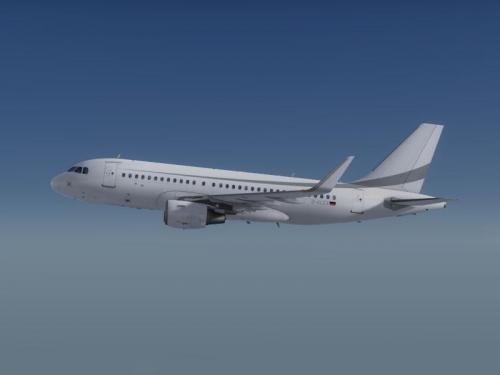






![More information about "Austrian - Airbus A320-214 [OE-LBK] (HD)"](http://freeware.aerosoft.com/forum/screenshots/monthly_02_2016/56b103df7f002_AustrianAirlinesOE-LBL-HD(1).thumb.jpg.b54174fef1427a8995c423be6101b293.jpg)