About This File
I added a lot of detail to this paint....
- Painted A330-300 under the nose cone and the last letters of the reg (KF) above the cockpit.
- The cockpit frame is not painted (On KLM it's not...on others it is...)...I also added a special effect to the metallic maps so the frame actually looks metallic when the light hits it correctly.
- The red paint extends down the panel line on the "No Tow" paint on the nose gear door.
- The sensor has a gray/metallic color inside the red
- The array of sensors near the bottom...on KLM...has an extra set of "seal before washing" brackets
- The rain gutters are 3d on this plane...thus have corresponding 3d parts on the 2d map that have to be painted...1st you gotta find them on the map hehe...then remember to paint them. They stick out like sore thumbs when you have a non-white top fuse. You'd be surprised how many paints are missing this detail.
To install this aircraft, copy the following text into your 'aircraft.cfg', inside the folder 'SimObjects\Airplanes\Aerosoft A333 RR Professional'. Replace the X in [FLTSIM.X] by the next number in your sequence (like [FLTSIM.11,12 etc])
[FLTSIM.xx]
title = Aerosoft A333 professional KLM PH-AKF
sim = A330-343
model = SD3
panel =
sound =
texture = PH-AKF
kb_checklists = AirbusA333_check
kb_reference = AirbusA333_ref
atc_id = PH-AKF
atc_airline = KLM
atc_flight_number = 1000
ui_manufacturer = Airbus
ui_type = A330-343 ROLLS-ROYCE
ui_variation = KLM PH-AKF
ui_typerole = Commercial Airliner
ui_createdby = Aerosoft
atc_parking_types = GATE,RAMP
atc_parking_codes = KM
description = Airbus A330 - 343 RR / KLM PH-AKF \nwww.aerosoft.com\nRepaint by Steve Drabek
Next, copy the complete texture.N809NW folder in the zip file to the your \AS Airbus 330\Aerosoft A330 Professional\SimObjects\Airplanes\Aerosoft A333 RR Professional folder (your folder will be wherever you installed the Airbus)
That's it!










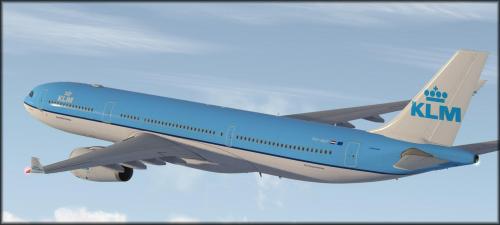
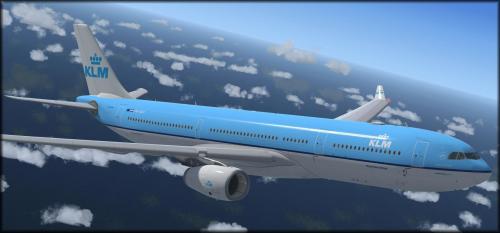

User Feedback
Create an account or sign in to leave a review
You need to be a member in order to leave a review
Create an account
Sign up for a new account in our community. It's easy!
Register a new accountSign in
Already have an account? Sign in here.
Sign In Now