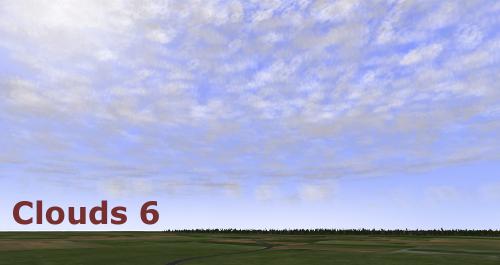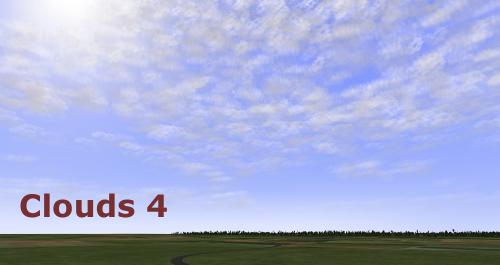About This File
ENGLISH:
The Sky Tool (V1.21) is a collection of files that enhance the sky in X-Plane 10 (v. 10.42/10.45) and include:
10 Sky Themes. Plus one Theme „X-Plane Default“. These files change the colour of the sky in relation to the time of day.
6 Clouds Themes. Cloud textures in 512px and 2048px. These files change the shape of the clouds for diverse weather conditions.
3 Lights Themes. These files enhance the way lights are displayed.
1 Sun Halo. This file changes the way the sun is displayed.
1 Moon. This file is an improvement over the standard X-Plane moon.
1 Shader. This file is needed for the correct display of the Cloud themes.
Installation and important notes please see the pdf files included in the download.
I have splittet the Sky Tools in 2 peaces. One piece with the Sky Tools which included the Clouds SD = 512 Px resolution.
And one peace with only the additionally Clouds HD = 2048 Px.
Greets Heinz Flichtbeil
------------------
GERMAN:
Das Sky Tool (V1.21) ist eine Sammlung von Dateien zur Verbesserung der Umgebung innerhalb des Simulators
X-Plane 10 (ab Version 10.42). Es handelt sich um:
10 Himmelsthemen (Sky Themes). Zusätzlich ein Thema „X-Plane Default“.
Das sind neue Farbdateien für den Himmel zu den verschiedenen Tages- und Nachtzeiten.
6 Wolkenthemen (Clouds) Wolkentexturen in 512px und 2048px Auflösung.
Das sind neue Wolkenformen für die Wettersituationen.
3 Lichterthemen (Lights).
Das sind Lichter-Themen für die Nachtdarstellung.
1 Sonnendarstellung (Sun Halo).
Das ist eine Datei für die Darstellung der Sonne während der jeweiligen Tageszeit.
1 Mondtextur (Moon).
Das ist eine verbesserte Mondtextur.
1 Shader (Shaders).
Das ist eine Datei, die für die korrekte Darstellung der neuen Wolken Themen (Clouds) benötigt wird.
Installation und wichtige Infos sind in den PDF Dateien zu finden, die sich im Download befinden.
Ich habe die Sky Tools in 2 Teile aufgeteilt.
Einen Teil mit den Sky Tools und den Wolken in SD = 512px Auflösung.
Und einen Teil mit nur den Wolken in HD = 2048px Auflösung.
Viele Grüße
Heinz Flichtbeil